A Price Comparison Guide for LMS Software

Understanding LMS Pricing Models
Subscription-Based Pricing
One-Time License Fee
Pay-Per-User or Pay-Per-Active-User
Factors That Influence LMS Costs
Price Ranges of Popular LMS Platforms
Entry-Level LMS
Mid-Tier LMS
Enterprise LMS
Budgeting Tips for LMS Selection
Final Thoughts
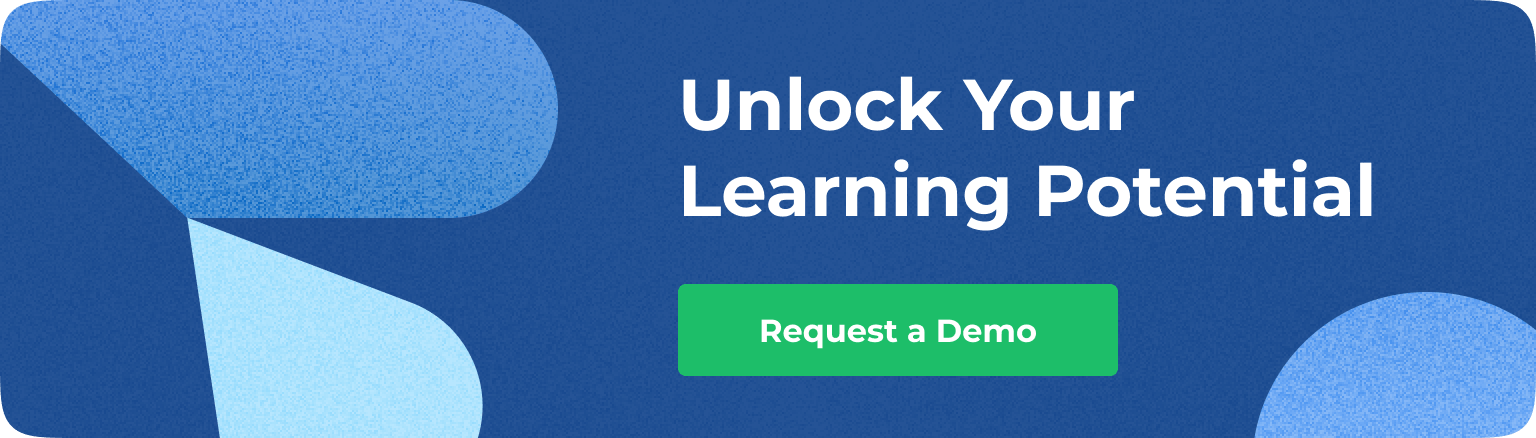
Understanding LMS Pricing Models
Pricing models control how vendors charge to utilize their systems. Most importantly, the chosen model can greatly affect the cost over the long run, so each must be comprehended prior to making a commitment.
Subscription-Based Pricing
This model has an ongoing monthly or annual cost. This is the most popular model in 2025 due to its effectiveness and ease of implementation, yet it's not without cons. It is common with cloud-based LMS platforms, and the main benefit is that this approach is scalable up or down as needed. For example, with this LMS pricing, companies can start small with a handful of users and scale up as needed without needing to upgrade the system.
Pros:
Predictable recurring costs
Included frequent updates and feature improvements
No need for heavy upfront investment.
Cons:
You need to pay monthly or yearly to use it
One-Time License Fee
This is the old-school approach. You pay just once and get the platform to use it practically forever. Most frequently, you will find this approach in self-hosted platforms. You buy once, and you use it at your own benefit and risk. The same is applied to on-premise installations.
Pros:
No ongoing subscription costs.
Full control
The system will not disappear in a day.
Cons:
Larger initial expense.
Responsibility for maintenance.
Updates are either on you or practically nonexistent.
Pay-Per-User or Pay-Per-Active-User
The cost scales based on the number of registered or active users. There is no uniform approach or precise commonality to the industry. So, the maevery LMS solution is a unique case, but the general pattern is the same — you pay for people who use it. This fits companies and legal entities with unstable training demands. The most obvious example of this is hiring seasonal staff.
Pros:
Pay only for actual usage.
Easy to manage training for short-term projects.
Cons:
Same as with the subscription-based models, but the final price will change depending on the number of learners.
Factors That Influence LMS Costs
Several elements contribute to the total cost of ownership, beyond the base subscription or license fee. Recognizing these factors ensures an accurate LMS cost comparison.
User Volume
The most straightforward cost driver is the cost per person. Thus, the number of people using the system becomes the main metric for pricing. The easiest to understand and the simplest to count. However, this is not the only approach. Thus, many platforms have tiered pricing, so crossing a user threshold may push you into a higher bracket. For example, for 100 to 500 users, the price will be $500, and after you get 500 to 1000, you will have to pay $700. So, keep this in mind when conducting LMS cost comparison.
Features
Basic LMS platforms cover course hosting and progress tracking, while advanced ones include:
AI-powered analytics and reporting.
Built-in AI copilots.
Gamification features.
Integrated content authoring tools.
Multi-language support.
However, keep in mind that each extra function can increase the total price.
Implementation and Onboarding
Costs can include:
Data migration from old systems.
Custom branding
UI adjustments.
Training sessions for administrators.
Support Level
Support plans vary, and both options may also include onboarding:
Basic: Email or ticket-based assistance during business hours.
Premium: 24/7 phone, chat, or a dedicated account manager.
Price Ranges of Popular LMS Platforms
LMS software prices vary widely. Considering the competitiveness of the modern market, they are all more or less right and honestly reflect differences in features, deployment models, and target audiences.
Entry-Level LMS
These platforms often start at $2–$5 per user/month. At this price, they focus on the basic features and provide core capabilities like course delivery and completion tracking.
Example: A small business LMS that supports 100 users at $3 per user would cost $300/month. Additional features will be either impossible to implement or require additional money and waiting time.
Mid-Tier LMS
Priced between $10–$25 per user/month, mid-tier solutions offer better reporting, more advanced automation capabilities, and support my different tools, such as HR ones. At this point, you can already find basic AI copilots. For example, like AcademyOcean Wave AI copilot, even though AcademyOcean doesn't charge per learners.
Example: A corporate LMS with SCORM compliance, automation rules, and analytics for $15/user.
Enterprise LMS
The highest possible tier. These can exceed $40 per user/month, offering high security, API access, multi-language training, and compliance management.
Example: A global enterprise platform with 5,000 users at $45 each, including advanced compliance features.
Budgeting Tips for LMS Selection
Creating a budget requires more than choosing a number and going for the lowest price. A strategic plan will ensure that the chosen LMS will provide dividends over the long haul. A guide to evaluating LMS software should take these items into account.
Define Clear Goals
This is the most basic aspect of this Guide for LMS Software, but it works. Identify exactly what you want your new system to achieve. This is the only way to get the right features and actually usable platform. This will be a good starting point to create a list of necessary tools and capabilities.
Calculate Total Cost of Ownership
Base subscription/license fees.
Add-ons such as storage upgrades or extra support.
Costs for integration
Negotiate and Seek Discounts
Many vendors offer:
Lower rates for annual billing.
Price breaks for multi-year contracts.
Discounts for nonprofits
Test Before Buying
Use free trials or pilot programs to assess usability, integration, and support responsiveness before making a final decision.
Final Thoughts
Selecting the right LMS involves a balance between cost and capability. After all, your budget is not unlimited, and even though you may at some point need those additional features, why pay for them now? At the same time, the cheapest option is not the best value in the long run if it fails to meet fundamental needs. Even if it does, it still will have a really low ceiling for you to grow as a company, which means you will need to change it sooner rather than later.
So, take your time to take a confident, fact based decision by understanding LMS pricing plans, considering all the costs, and using methodical LMS software prices.
