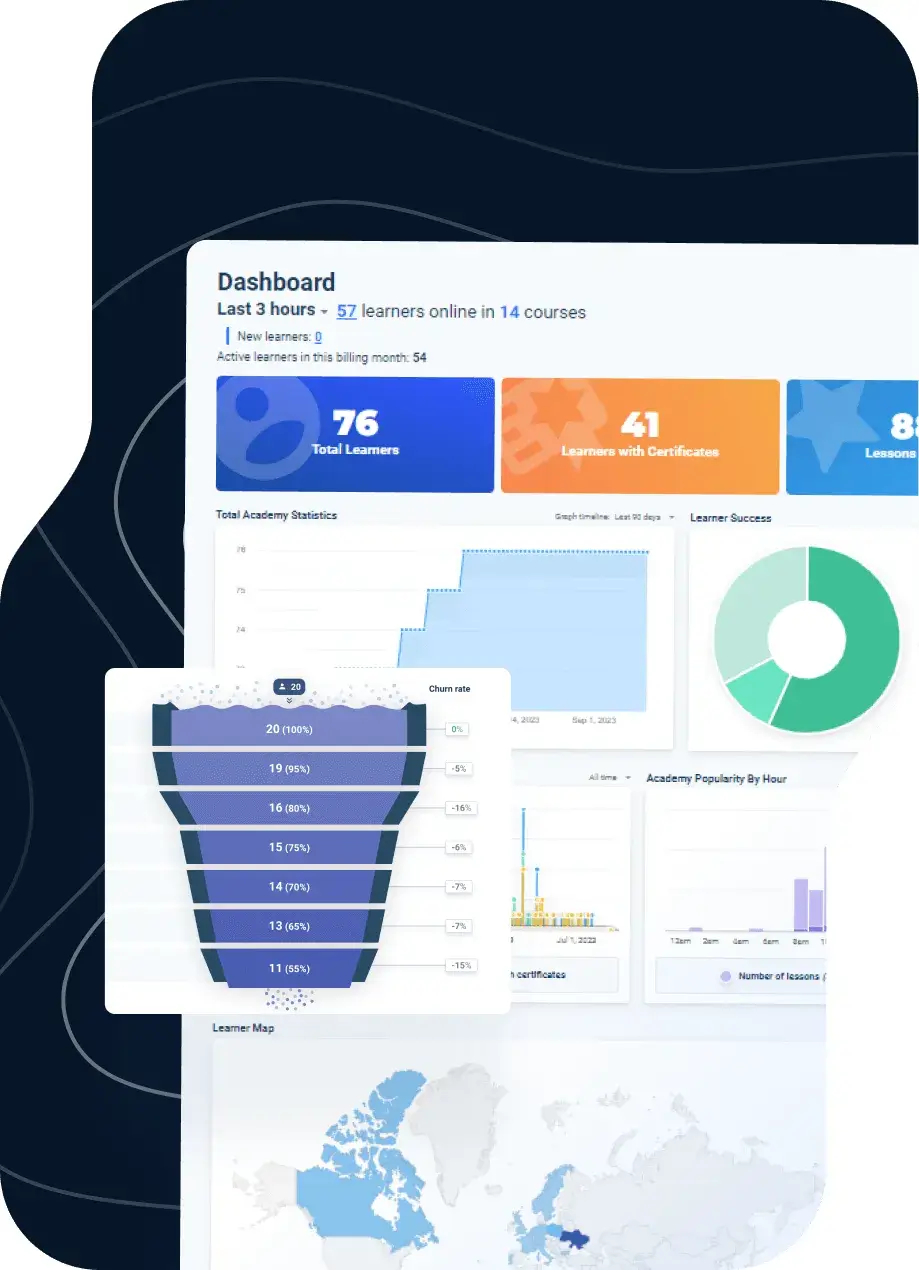LMS Reporting And Analytics
Make data-driven decisions and improve learning and training outcomes with AcademyOcean LMS and e learning cost calculator
Book a demo
Make data-driven decisions and improve learning and training outcomes with AcademyOcean LMS and e learning cost calculator
Book a demo
Save 75% of reporting time with automated LMS reports for course completion, assessments, and learner engagement metrics. All reports are exportable in customizable formats.
Access both high-level insights and detailed learner data through our intuitive LMS dashboard. Leverage 15+ analytics visualizations to measure ROI and optimize training.
Boost course completion rates with AI-driven LMS reporting and analytics. With AcademyOcean, you can identify at-risk learners. The system will suggest personalized learning paths based on real-time data.
Track, analyze, and optimize learning performance with real-time reporting
Access detailed course completion analytics with instant LMS reports on learner progress, completion times, and performance metrics. Identify trends and optimize your training strategy: our clients report 30% improved learning outcomes after improving their courses via reports.
Book a demo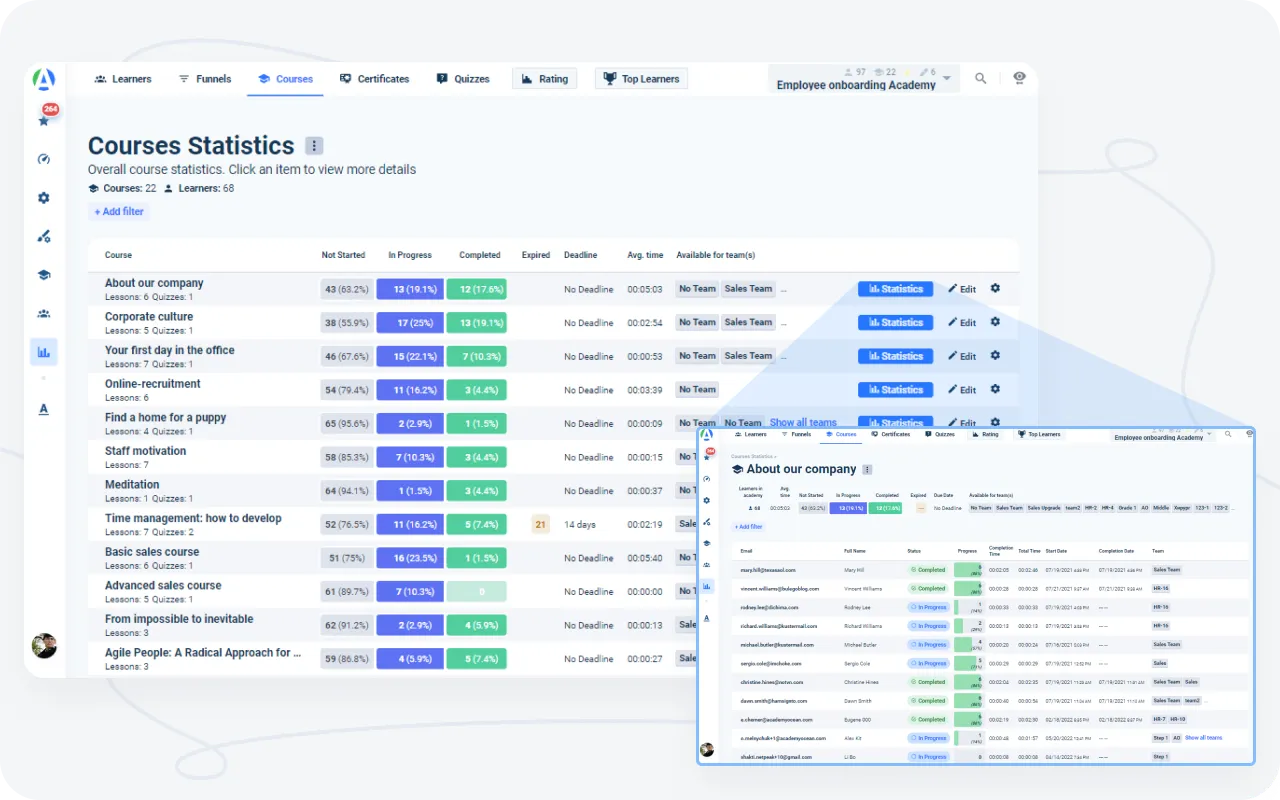
Measure learning effectiveness through detailed quiz analytics. Track completion rates, score distributions, and identify knowledge gaps with visual LMS reporting tools. You can achieve up to 50% better retention rates, improving the overall quality of knowledge.
Book a demo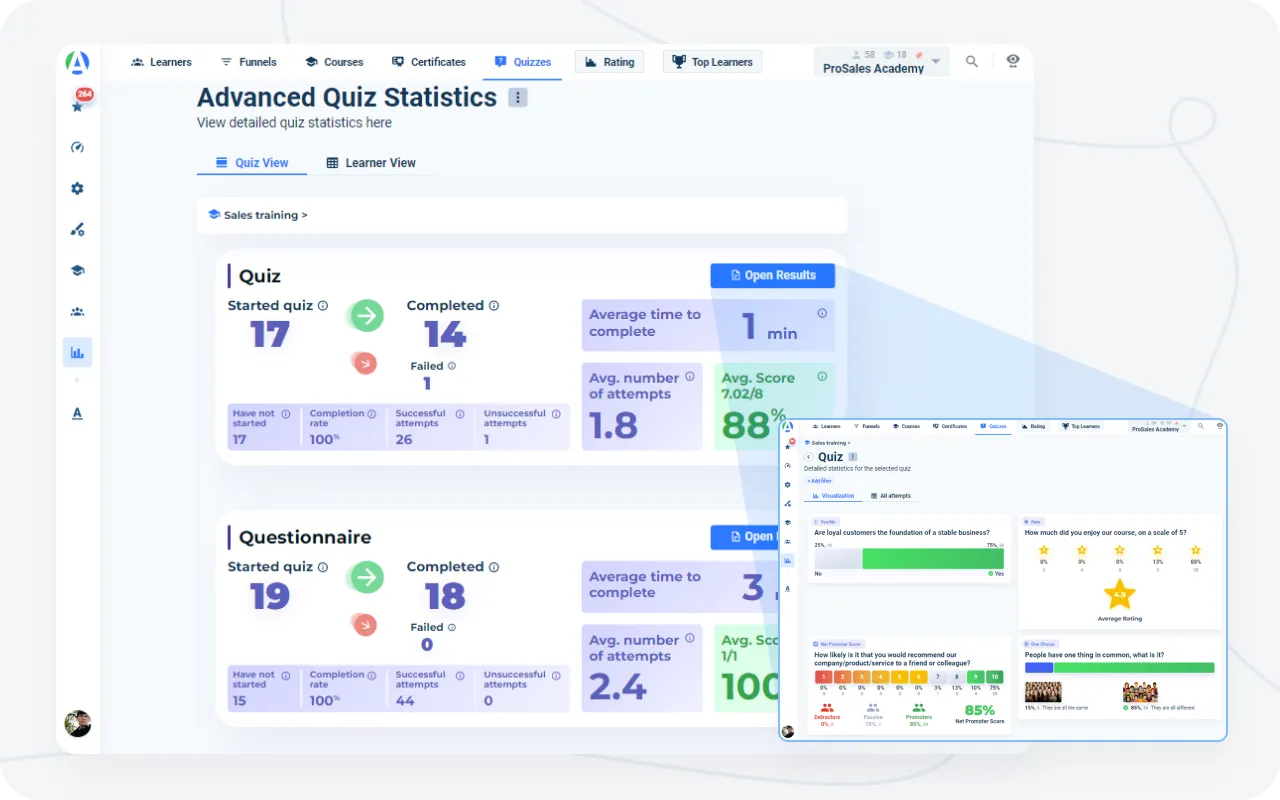
Streamline certification management with automated tracking, verification tools, and expiration alerts. Our certification tools ensure compliance and validate learning achievements.
Book a demo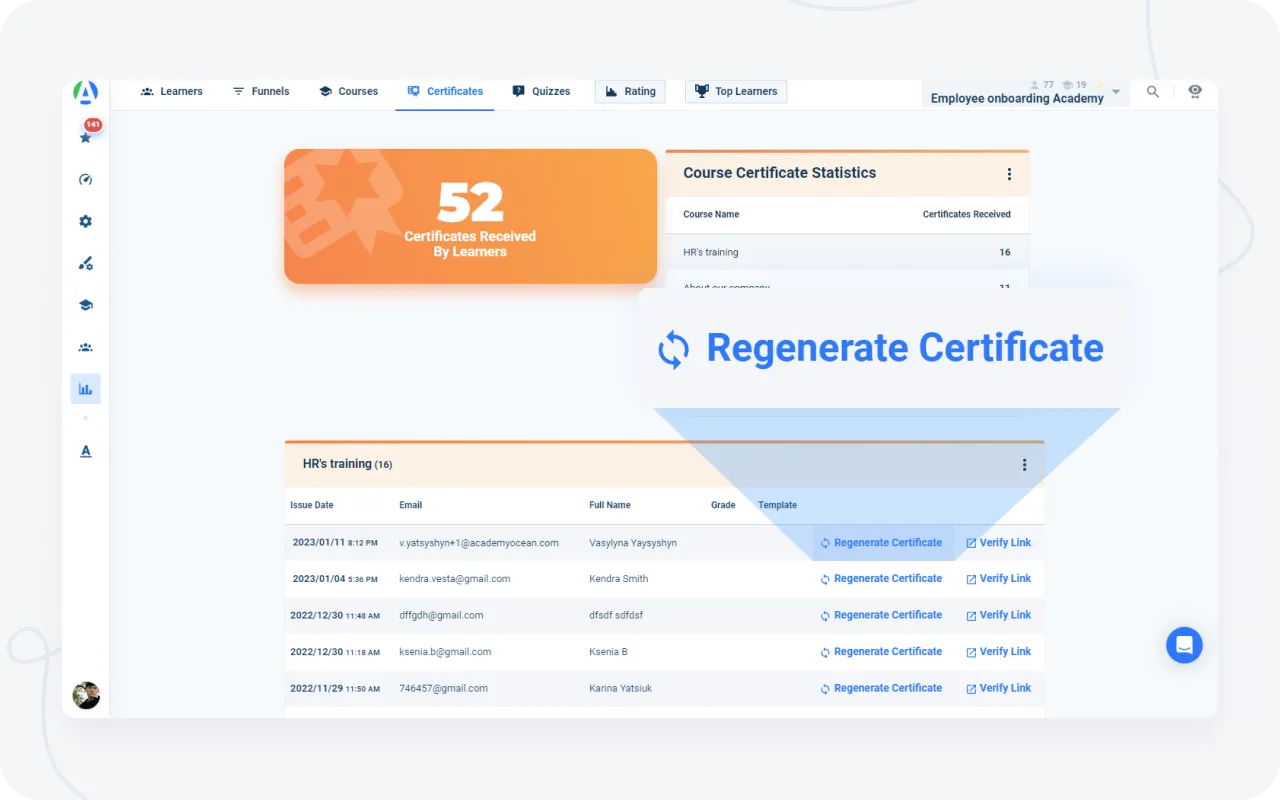
Generate tailored training insights with advanced reporting features
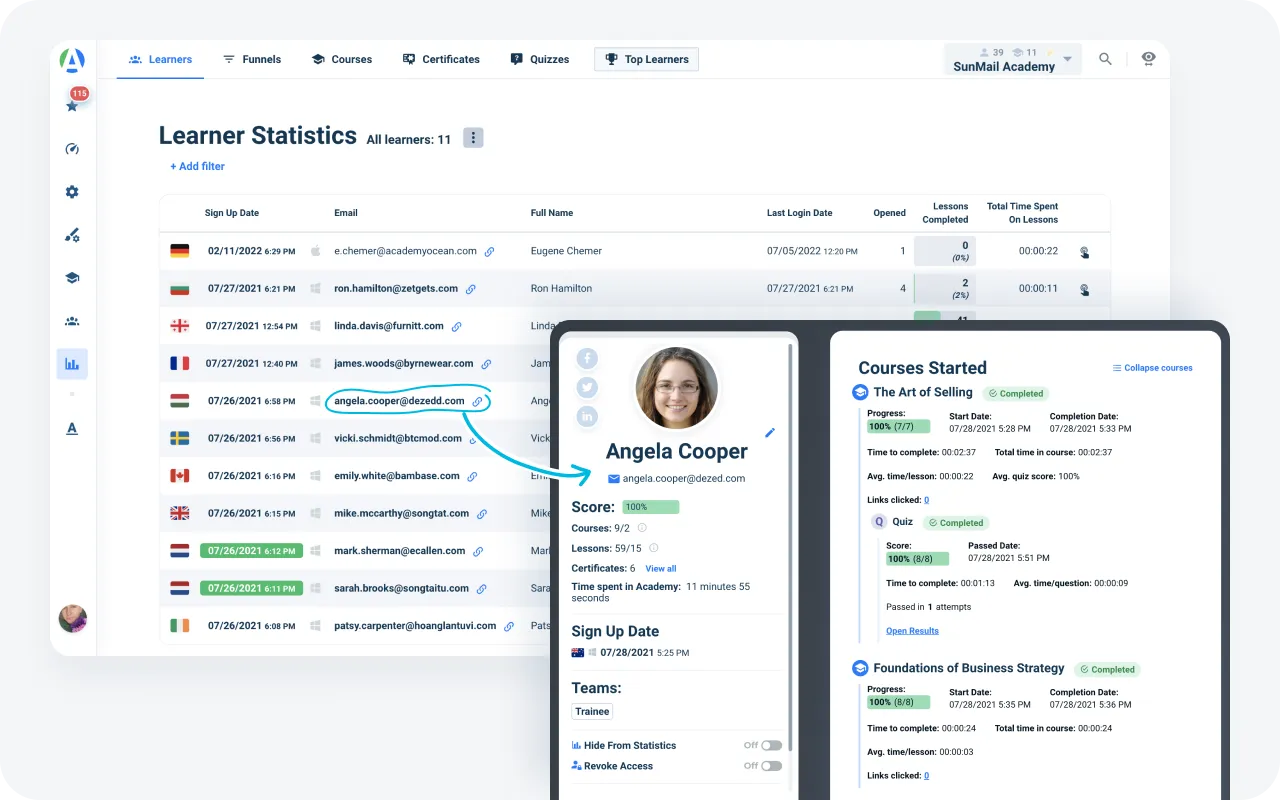
Use our unified LMS dashboard to access comprehensive learner profiles with detailed progress metrics, course completion data, and engagement analytics.
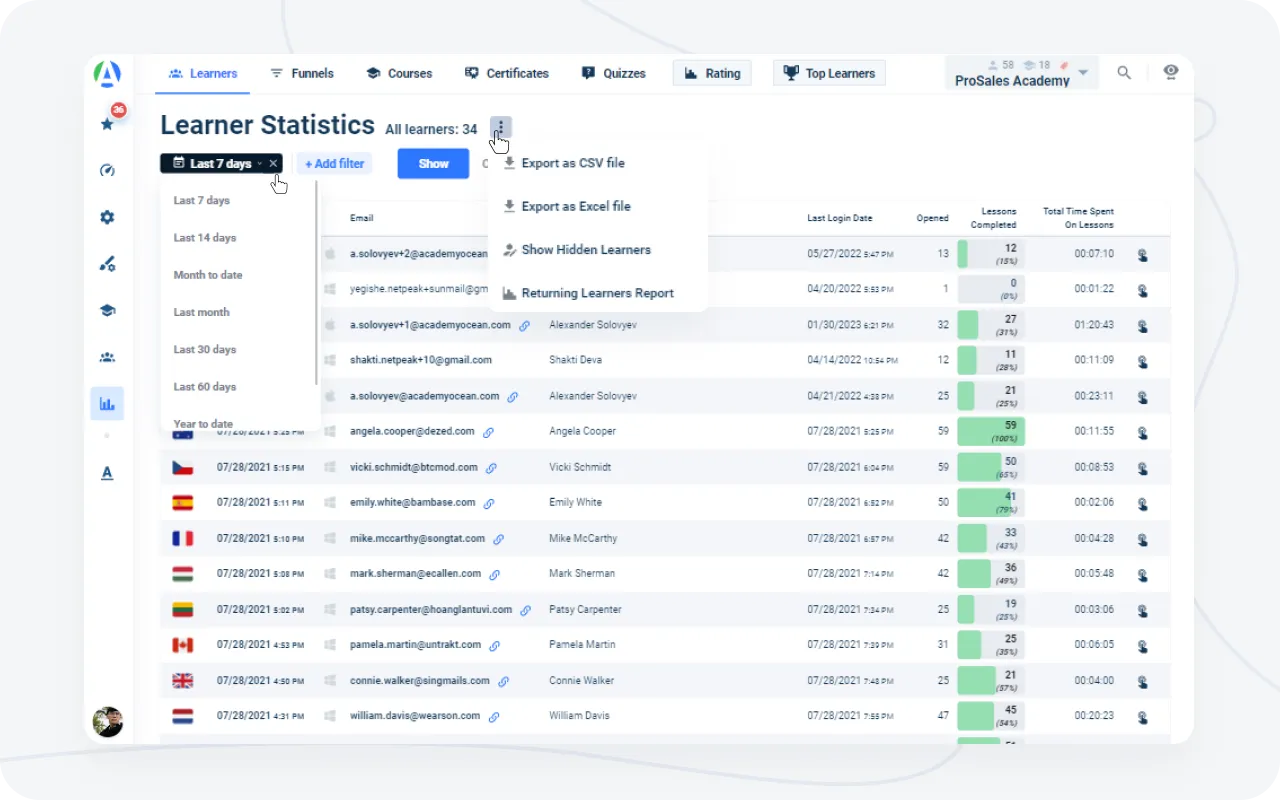
Create custom LMS reports with 20+ filtering options. Export analytics in multiple formats and share training insights with key stakeholders 70% faster.
Transform complex training data into actionable visual insights
Monitor key learning metrics in real-time with our intuitive analytics dashboard. Identify performance trends, track completion rates, and visualize progress for further improvement.
Book a demo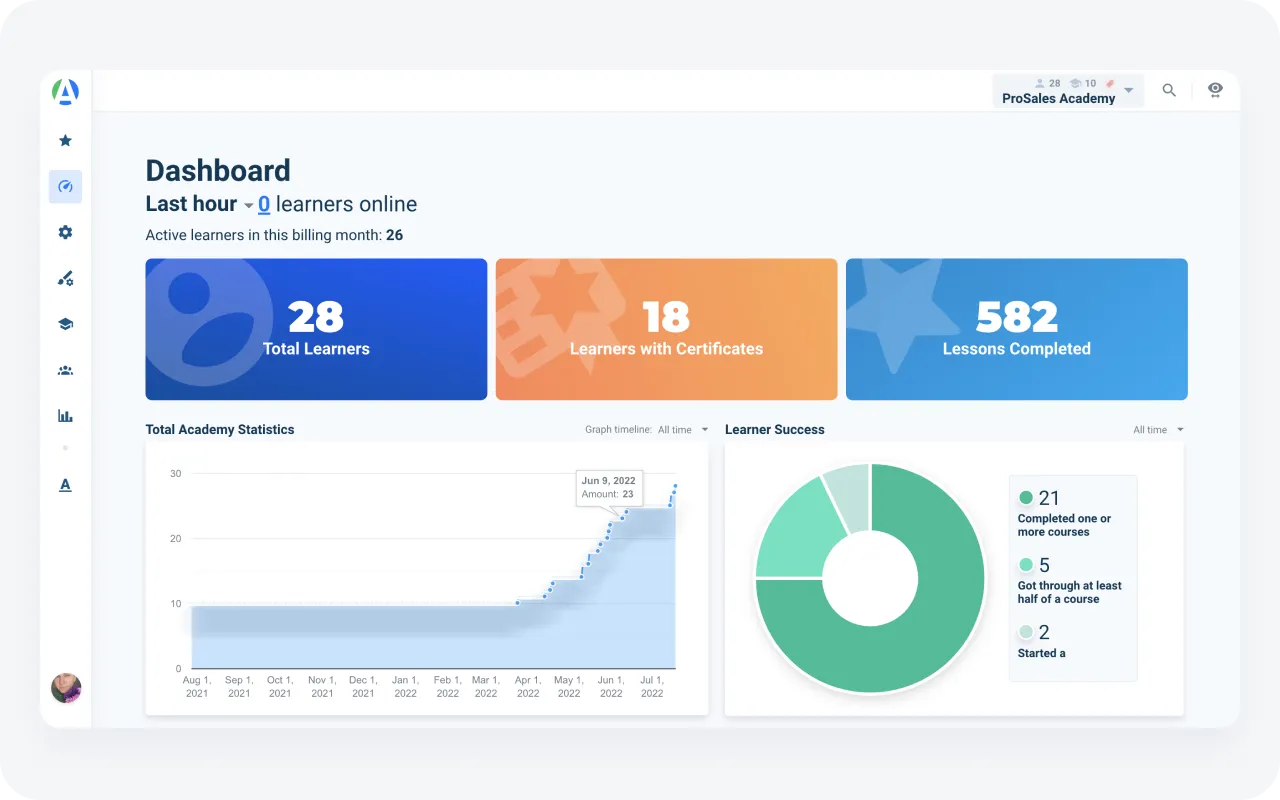
Stay updated with real-time learning activities and milestone notifications. Our dynamic activity feed allows to indentify learning gaps 57% faster, track learner engagement, celebrate achievements, and identify opportunities for intervention.
Book a demo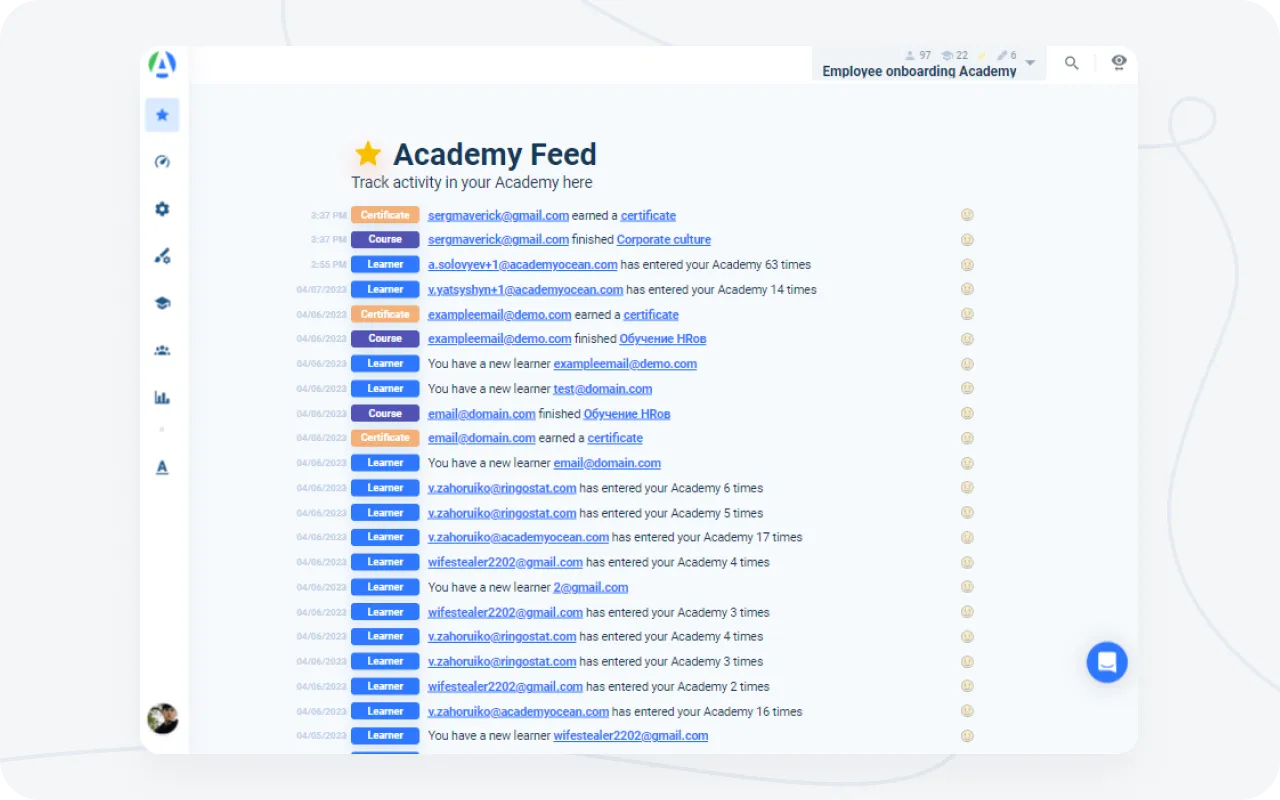
Convert engagement insights into measurable learning outcomes
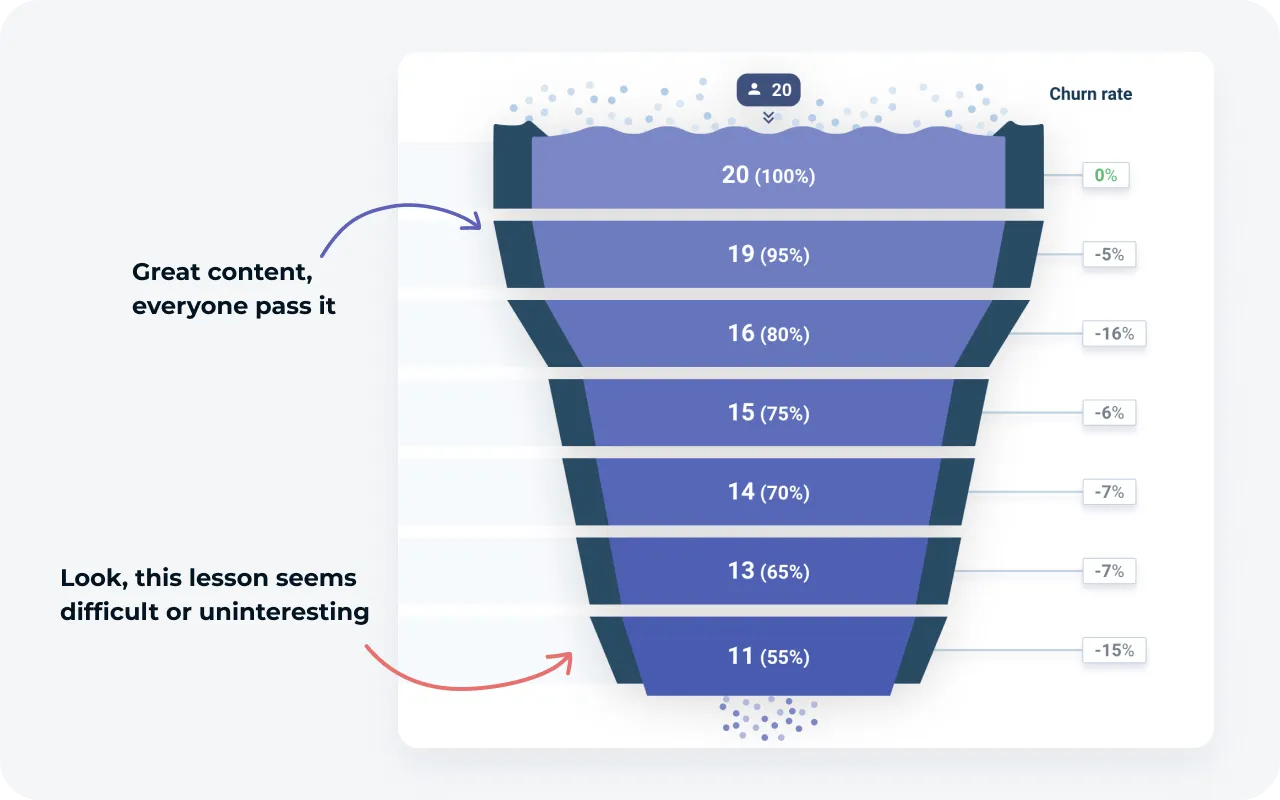
Enhance your learning effectiveness with our engagement analytics. AcademyOcean's unique training funnel reports identify where learners drop off or struggle, allowing targeted content optimization. Track engagement metrics across all courses, identify patterns, and improve completion rates up to 45%
Book a demo to improve training outcomes by 35% with data-driven insights from LMS reports and actionable learning analytics with the AcademyOcean learning management system for manufacturing and other industries.
Effective LMS reporting tools should include customizable dashboards, real-time data tracking, learner progress visualization, assessment analytics, and exportable reports. Look for systems that offer granular filtering options, completion rate metrics, time-spent analysis, and engagement tracking. AcademyOcean provides comprehensive analytics that help you identify trends, measure ROI, and optimize training content based on actual learner behavior.
Our Key features include course completion tracking, user activity logs, detailed assessment performance, scheduled and exportable reports, and compliance reports for regulatory requirements. These features enable data-driven decisions, identify high and low-performing learners, and help demonstrate training ROI.
LMS analytics dashboards directly impact training effectiveness by providing data-driven insights. They help identify knowledge gaps, track individual and group progress, measure course engagement, and pinpoint content that needs improvement. Our clients report 35% better course completion rates, 42% improved knowledge retention, and significant time savings in administrative tasks through streamlined reporting capabilities. What is the purpose of LMS reports?
LMS reports are used to:
• Measure Training Impact
• Track Learner Progress
• Identify Gaps & Inefficiencies
• Ensure Compliance
• Inform Stakeholders
Absolutely. LMS reporting is essential for compliance training as it provides documented evidence of course completion, certification status, and assessment results. These reports are generated in formats like PDF and Excel and can be filtered, customized, scheduled, and automated to streamline the process
AcademyOcean's LMS reporting features allow you to generate audit-ready reports, track expiration dates, verify training authenticity, and demonstrate regulatory adherence with comprehensive learning analytics that satisfy most industry compliance requirements.
General LMS reporting involves using a Learning Management System's tools to generate detailed data on learner progress, course completion, engagement, and assessment scores, providing insights to measure training effectiveness, ensure compliance, and make data-driven decisions to improve learning initiatives.
Basic LMS reports typically provide simple completion data and test scores. Advanced learning analytics, however, offer deeper insights through behavioral pattern analysis, predictive modeling, content effectiveness metrics, and engagement scoring. AcademyOcean's reporting tools integrate both approaches, giving you accessible data visualization for everyday needs plus sophisticated analytics for strategic training decisions.
Interpreting LMS dashboard data starts with focusing on key performance indicators like completion rates, assessment scores, time spent, and engagement metrics. Look for patterns across different learner groups, identify drop-off points in your training funnel, and compare performance across courses. AcademyOcean's intuitive visualization tools make data interpretation straightforward, highlighting actionable insights for immediate training improvements.
Common Types of LMS Reports
• Learner Activity & Progress Reports
• Course Reports
• Compliance Reports
• User/Population Reports
• Sales Reports
• Custom Reports