AI for Internal Search: Finding Information on Your Company Intranet

Challenges of Internal Search in Enterprises
How AI Enhances Internal Search
Key Features of AI-Powered Search Tools
Integrating AI Search with Existing Knowledge Bases
Top AI Tools for Internal Search
Security and Access Control Considerations
Metrics for Evaluating Search Effectiveness
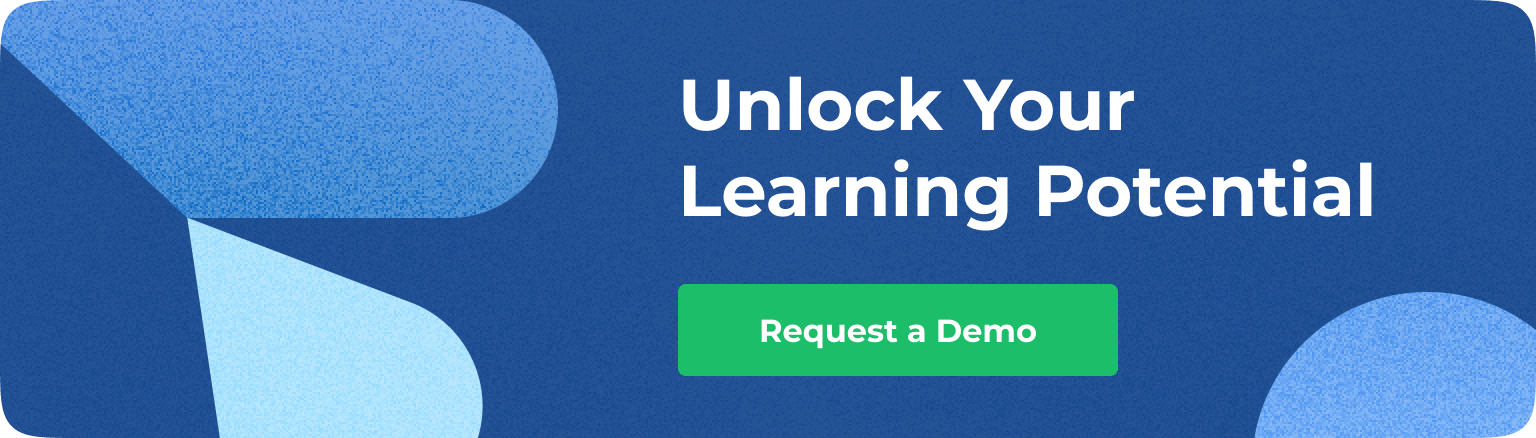
For a long time, the company intranet has been that go-to spot for policies, procedures, departmental documents, and, honestly, tons of other really important information. But suppose you've ever tried digging up a specific policy buried deep in a confusing folder structure, or attempted to remember the exact wording of some critical memo from months ago. In that case, you totally get the frustration involved.
That traditional internal search function, which usually just did a simple keyword match, often fell short. It'd either throw a flood of irrelevant results at you or, even worse, absolutely nothing. This inefficiency directly translates into wasted time, lower productivity, and a collective feeling of exasperation among employees.
Today, AI intranet assistants are actually transforming almost every aspect of the digital world. We are moving into an era of enterprise AI search that's fundamentally changing how we interact with all our organizational knowledge.
Challenges of Internal Search in Enterprises
One big challenge? Just the massive amount and diversity of content. Companies churn out an astounding volume of data daily—everything from really intricate technical specs to casual project notes. And it's all tucked away in different formats: PDFs, Word documents, spreadsheets, wikis, you name it. A basic keyword search often struggles to make sense of the subtleties within these varied file types, which means you end up with incomplete or just plain wrong results.
Another significant challenge often crops up in how inconsistently documents are tagged and categorized. Without some kind of standardized system, vital information can easily become siloed or, honestly, just disappear into the digital ether.
When employees move on, incredibly valuable institutional knowledge can literally walk right out the door with them. This leaves new hires to wrestle with unindexed or just plain messy historical data. Not being able to quickly lay hands on critical information slows down decision-making, makes the whole onboarding process a real headache, and ultimately puts a damper on innovation.
How AI Enhances Internal Search
Smart search tools bring a truly transformative capability to internal search. It moves way beyond just simple keyword matching, actually striving to understand the genuine context and intent behind a query.
You see, AI-powered systems utilize natural language processing (NLP) to interpret your questions in a much more human-like way. They recognize synonyms, grasp complex grammatical structures, and can even figure out your underlying objective. For example, an employee looking up "vacation policy" won't just get documents with those exact words. They'll also receive related content discussing "leave entitlements" or "paid time off."

Internal search optimization algorithms are constantly refining search results based on how users behave and the feedback they give. If a particular document is frequently accessed after a specific query, the AI essentially learns to put that document higher up for similar searches in the future.
Key Features of AI-Powered Search Tools
The most notable capabilities include:
Semantic Search
Intelligent Document Ranking
Faceted Search and Filtering
Data Source Integration
Natural Language Query Support
Personalized Search Results
Auto-Suggestions and Query Expansion
Multilingual Search Capabilities
Role-Based Access Control
Analytics and Reporting
Contextual Snippet Previews
OCR and File Type Recognition
Continuous Learning and Result Optimization
Use Cases Across Departments
AI-powered internal search genuinely benefits every single department across an organization.
For HR, knowledge management search really empowers employees to find answers themselves about benefits, payroll, or company policies, which significantly cuts down on the HR team's workload. Think about it: new hires can quickly find onboarding information or health insurance details all on their own.
In Legal, it means lawyers can quickly pull up specific clauses, case studies, or even past legal opinions. A lawyer, for example, could instantly locate contracts containing a very specific liability clause.
IT Support also sees huge gains; it helps technicians find fixes fast by letting them access troubleshooting guides or past incident reports. This means quickly resolving those annoying recurring software bugs.
For Sales and Marketing teams, a smart search assistant provides immediate access to the very latest product specifications, crucial competitive analysis, and all sorts of marketing materials. A sales rep, for instance, could find the most recent product comparison sheet in mere seconds.
Integrating AI Search with Existing Knowledge Bases
Modern AI intranet search solutions integrate seamlessly with your existing systems—there's no need to discard legacy content.
Connectors link AI tools with SharePoint, Confluence, network drives, and legacy document systems.
Indexing is done without relocating files—data remains in place, preserving integrity.
Custom APIs allow for connection with proprietary tools and specialized apps.
This modular integration allows organizations to adopt AI gradually, avoiding disruption while unlocking powerful search capabilities.
Top AI Tools for Internal Search
A growing range of AI internal search tools are available, each with its own strengths:
Some excel in semantic search accuracy.
Others stand out for broad integration across enterprise platforms.
Some are designed for scalability, handling petabytes of data.
When evaluating options, consider:
NLP sophistication
Integration flexibility
Implementation ease
Security standards
Analytics and reporting tools
Choose a solution that meets today's needs and can evolve with your organization.
Security and Access Control Considerations
As powerful as enterprise search AI is, it must be secure.
Role-based access control (RBAC)
Integration with IAM systems
Data encryption
Audit logs
For example, salary-related documents will only appear in HR or finance users' search results—even if others use matching queries.
Strong security safeguards ensure smarter search doesn't compromise sensitive data.
Metrics for Evaluating Search Effectiveness
To measure the success of AI internal knowledge search, track key metrics:
Search Success Rate: Percentage of successful queries yielding useful results.
Time-to-Information: How long it takes users to find what they need.
User Satisfaction: Surveys help identify usability gaps.
Query Analytics: Identify common queries, gaps, and improvement opportunities.
Click-Through and Abandon Rates: Gauge the quality and relevance of search results.
These insights help refine content, optimize systems, and build a more intelligent, productive digital workplace.
