Creating a custom AI assistant for your website or company

Choosing the Right AI Platform
Training the Assistant on Your Data
Integrating AI Assistants with CRM and Website
Optimizing for Customer Success
Leveraging Advanced Capabilities
Measuring Success and ROI
Conclusion

In 2025, businesses will use AI for one revolutionary approach, gaining traction: implementing AI assistants that cater specifically to your organization's needs. A custom AI assistant can transform how you engage with customers, handle inquiries, and manage internal processes.
Choosing the Right AI Platform (OpenAI, Google, etc.)
So, you decided to build your own platform, which is a bold decision by itself, but still quite a possible one. The first thing you need to do is to pick the right base platform, as this is the most important part, as everything else will be shaped by this choice, including integration opportunities, cost structure, and capabilities.
Understanding Platform Differences
Let's discuss the basic capabilities of the most popular platform providers, such as OpenAI and Google. Thus, for example, Google stands out for their natural language processing capabilities. Especially pay attention to Vertex AI and Dialogflow, as those are well integrated into the Google ecosystem. Generally, it is a great choice, if you are already working closely with Google Workspace.
In turn, the Claude model made by Anthropic is way more about prioritizing helpful conduct and safety. Judging from the experience, it offers more composed answers when it comes to delicate subjects. This can be a great solution for you if you operate within highly regulated environments with multiple standards. The greatest example is healthcare or financial sector.
Microsoft Azure AI is another great example of an AI tool specially designed for corporate infrastructure. This is a very potent language model, and it offers robust governance control. Azure AI is a very appealing option for well-established enterprises, especially those working closely with Microsoft products.
Evaluation Criteria
Pricing model:Compare pricing structures — there can be varieties, as some service providers charge based on API calls or compute time. On the other hand, others use token-based pricing, and each token can be of a different value (e.g. 4 characters per single token).
Technical features:Decide if you need advanced functionality like function calling (AI-triggered system actions), support for specific domains, or multilingual capabilities.
Development resources:Consider the level of technical expertise required. Some service providers require high coding skills to use their services. So, make sure that your team is capable of using the chosen service.
Training the Assistant on Your Data
While your model is already operational, that doesn't mean it's of any use. It needs training with your business-specific materials.
Data Collection and Preparation
You must first gather relevant information sources to train an AI assistant effectively. These typically include:
Gather relevant information sources
Knowledge bases (e.g., regulations, product specifications, FAQs)
Website content (e.g., blog entries, service descriptions)
Records of prior client interactions to build up desired answers
Prepare the data for training by:
Organizing spreadsheets logically
Converting PDFs to text
Segmenting long documents into smaller
Focus on quality over quantity:
Use carefully picked, well-organized data
Avoid overwhelming the system with irrelevant or poorly formatted content
Training Methodologies
Modern AI training approaches typically involve either fine-tuning or retrieval-augmented generation (RAG). At this stage, you must focus on quality instead of quantity. You need to make sure that your AI provides carefully selected information, instead of just spilling barely arranged random information.
RAG mechanisms keep your data and the model apart. When the AI receives a question, the system browses through your knowledge base, searching and analyzing pertinent information. Then, it gives the AI this context so it can produce a suitable response. This approach preserves flexibility while requiring minimal technological overhead.
Integrating AI Assistants with CRM and Website
Obviously, even the most sophisticated AI models will not benefit your business until you incorporate them into your software.
Connection Points
To build an AI assistant website integration effectively, identify key touchpoints where the assistant adds value. Common implementation points include:
Chat widgets on your front page give users instant help while they navigate your website. Client relationship management (CRM) systems allow the assistant to access client history and preferences, generating individualized encounters. As a result of this integration, your people will be able to get information about any questions from your internal database quickly.
Effective integration isn’t possible if your systems cannot exchange data without barriers. Thus, when a consumer inquires about the status of their purchase, the assistant should be able to easily access order databases, gather pertinent information, and deliver it in a conversational manner without requiring noticeable system switches.
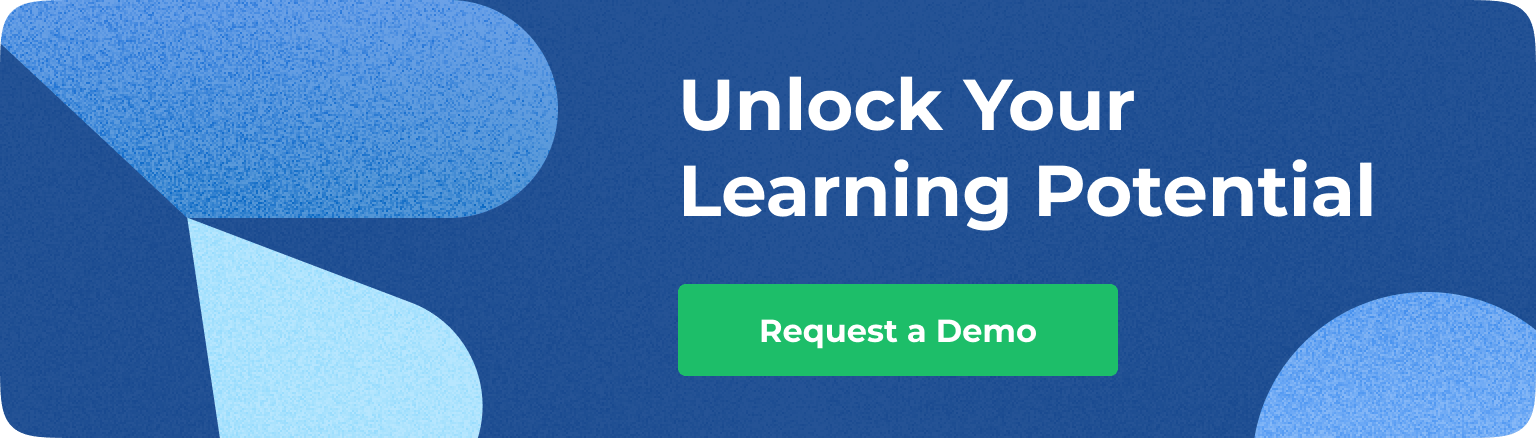
Creating Seamless Experiences
The key to success is creating seamless transitions between automated and human support. When problems get more complex than your assistant can handle, it should point the conversation to the right team members. Thus, you will avoid AI being delusional and won’t be making up information for you.
This process entails providing human agents with consumer data, conversation background, and concerns that have been recognized. The AI must not copy-paste the entire dialogue with the client, but provide a clear and complex summary of it, pinpointing the most painful points for customers.
No-Code & Low-Code Options
The good news is that sophisticated AI solutions can still be implemented even if a company lacks substantial development resources. Nowadays, many platforms provide easier installation choices that require no technical knowledge.
These approaches democratize AI for company site implementation, allowing smaller businesses to compete with larger organizations' capabilities without maintaining extensive development teams.
Implementation Considerations
Define conversation boundaries:Outline what your assistant should and shouldn't handle. This will help avoid frustrating user experiences.
Set up fallback strategies :Prepare responses for unexpected situations. For example, offering contact details or redirecting customers to your support team.
Use analytics to monitor performance :Track usage data to measure business impact and uncover areas for improvement. This is important even with simple implementations.
Optimizing for Customer Success
Remember, your AI must be more than just a gimmick. It must serve to improve consumer experiences. So, treat it as a strategic investment.
Identifying High-Value Use Cases
The most successful implementations of AI custom success target specific pain points in customer journeys. Here is an example of possible automation priorities:
Repetitive FAQs needing consistent answers
Step-by-step help for complex tasks
High-volume, predictable queries
Quick wins with narrow, well-defined scope
Solutions with immediate impact
Personalization Strategies
Customers of today need personalized experiences. Your assistant should make use of the facts at hand to develop encounters that seem uniquely yours. From this perspective, implementing custom experience examples throughout customer journeys demonstrates your understanding of individual needs. At this stage, you must ensure careful data management. Firstly, make sure your systems appropriately record pertinent client data while adhering to privacy regulations and preferences.
Continuous Improvement
A truly effective custom success AI implementation evolves continuously based on performance data and changing business needs.
Therefore, it is wise to conduct routine performance evaluations that look at data such as conversation durations, successful resolution rates, and customer satisfaction ratings. You can also examine the transcripts of both successful and failed exchanges to find areas for growth.
Leveraging Advanced Capabilities
Multimodal Understanding
Beyond text, modern AI systems are becoming able to accept other input modalities. More realistic interaction models are possible via systems that can understand and interpret texts, photos, and ultimately audio. With such capabilities, your customers will have their issues and problems addressed more quickly. For example, they could just publish a screenshot instead of explaining an error notice. The ability to post a picture illustrating the issue rather than describing a product flaw saves a lot of time.
Workflow Automation
The most sophisticated implementations use ChatGPT's custom data analysis to identify automation opportunities beyond simple conversations.
Based on detected intent, AI assistants can start workflows, automatically generating support tickets, setting up appointments, or starting return procedures. As a result, they may now actively participate in corporate processes in addition to providing information.
Measuring Success and ROI
Any business technology implementation requires clear success metrics. For AI assistants, these typically include:
Quantitative benefits:Lower support costs, faster resolution times, higher conversion ratesQualitative benefits:Improved customer satisfaction, reduced employee frustration
Best practices:Set baselines before implementationMaintain consistent tracking throughout the project
Conclusion
Creating an effective AI for a custom success solution requires thoughtful planning, appropriate platform selection, and careful implementation. These technologies offer significant advantages when implemented correctly, such as better client experiences, lower operating expenses, and increased competitive standing.
