How to Use AI to Increase Productivity at Work

Top Productivity AI Tools for Teams
Automating Routine Tasks with AI
Using AI for Writing, Research, and Scheduling
AI Email Tools
AI for Calendar Management

The professional world is always changing, always demanding that we, as individuals and as teams, be agile and efficient. In this constant drive for more output and sharper focus, a powerful new ally has appeared: Artificial Intelligence. Bringing AI into our daily work isn't just about using new tools; it's a huge change in how we actually do our jobs, opening up levels of AI productivity we've never seen before. Many are still discovering how to use AI for work productivity, yet its transformative potential is undeniable, leading to a smarter, more streamlined way of operating.
The goal here isn't to replace human ingenuity, but rather to augment it, allowing us to concentrate on strategic, high-value activities while AI handles the mundane and repetitive. AI has now become more than just another app or tool for your work. They can be true copilots and even partners.
Modern AI solutions effectively streamline complex tasks, manage the constant influx of information, and furnish insights that were, until recently, simply unattainable. So, should you use AI for work and even in your daily life? Absolutely! Today, we will discuss how to get the most out of it.
Top Productivity AI Tools for Teams
The marketplace, presently, absolutely teems with innovative AI productivity tools, all crafted to genuinely elevate team performance. These solutions vary considerably, from sprawling, comprehensive platforms that deftly integrate numerous functions, right down to highly specialized applications aimed at addressing very specific bottlenecks.
The critical aspect, then, really hinges on identifying precisely which of them aligns with your team's distinctive needs and its established workflow. The modern market is full of AI productivity tools, all with different fees and charges. So it will be really unwise to fall for the first advertisement you see. Here, I want to list for you some of the most popular tools with different pricing models so that you will have a list of tools to start looking at.
Paid AI Productivity Tools for Teams
1. Notion AI
2. ClickUp AI
3. Wave AI-copilot
4. Motion
5. Otter.ai for Teams
6. Fireflies.ai
7. Jasper
Free AI Productivity Tools for Teams
1. ChatGPT Free version (OpenAI)
2. Trello + Butler Automation (Free Plan)
3. Slack GPT (Lite AI Features)
4. Google Docs with Smart Compose / Smart Reply
5. Miro (Free Plan)
Freemium AI Tools (Free with Paid Upgrades)
1. Asana + AI Features
2. ClickUp
3. Notion
4. Loom
Automating Routine Tasks with AI
Let's now discuss how to use AI at work? Routine tasks can wreck even the most efficient teams. It's human nature to get bored and lose focus when we face repetitive, routine tasks. This is true even if those activities are complex. In fact, the more brain power they take, the sooner people will get tired of them, as it only makes it even more efficient at draining your team's time, focus, and energy.
This is where AI at work truly shines with its capability to automate those predictable, recurring duties. By offloading these tasks to AI, you free up time and mental space of your team. Now, they will genuinely concentrate on strategic thinking, creative work, and complex problem-solving.
So, now, take some time to think about that daily deluge of administrative chores — you know, things like data entry, updating calendars, or even just basic report writing. Those all seem to be nothing and really easy to do, but it only takes one to stockpile those simple tasks, and this is when they truly become a problem.
From this perspective, an AI is fundamentally built for exactly this kind of work. It processes massive volumes of information with remarkable speed and pinpoint accuracy, dramatically slashing the hours we spend on those lower-impact activities.
And here's the truly crucial takeaway: this isn't about replacing people. Not in the slightest. It's actually about elevating human roles.
With AI handling the repetitive grind, team members gain the capacity to take on far more meaningful, engaging responsibilities. Regardless of how creative an AI is, it doesn't possess human creativity capabilities. Thus, the wisest idea is to let the AI handle routine, winning free time for people to be creative.
Using AI for Writing, Research, and Scheduling
AI's capabilities extend to more nuanced areas, helping us handle communication, gather information, and manage our schedules. AI can work with huge amounts of data, helping us prioritize important tasks.
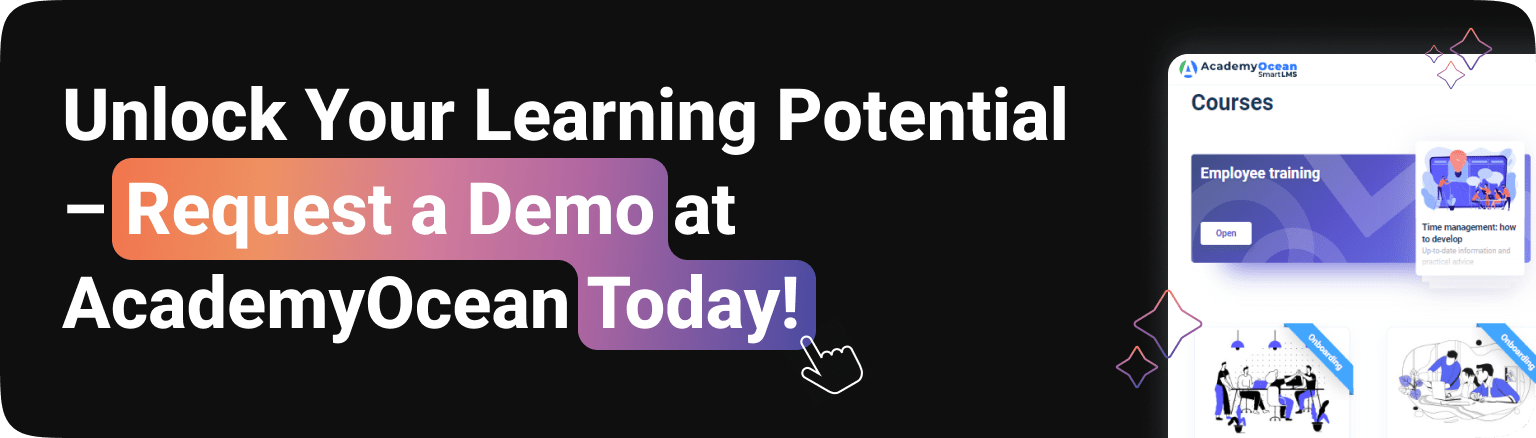
Regardless of what Gen Z may think, email is an essential part of any business. However, they are right to pinpoint the fact that this can quickly become an overwhelming, chaotic flood. But here's where an effective AI productivity assistant steps in, turning that deluge into something much more manageable – a genuinely well-organized stream.
These AI email tools aren't just your basic spam filters; they're way smarter. They offer intelligent sorting, fantastic summarization, and can even handle drafting capabilities. Just picture an AI that actually gets your priorities, gently pushing those less urgent messages into a "read later" pile while instantly highlighting the absolutely critical ones.
For instance, an AI email tool can deep-dive into your past interactions. This will help to prioritize the key clients and ensure proper interaction with them.
Some of the more advanced systems? They can even suggest super-appropriate responses based on the email's content and your personal communication style. Or better yet, they can draft entire replies for your routine inquiries, so all you need to do is a quick human review before hitting send. That, my friend, dramatically cuts down the time you're stuck on inbox management, freeing you up to really focus on meaningful communication.
AI for Calendar Management
Honestly, trying to set up meetings, especially with a bunch of people spread across different time zones, can be a monumental pain, right? You typically end up in this never-ending email tango just to nail down a time that works for everyone. That's precisely why AI-powered calendar management is such a game-changer. These smart-systems can peek into everyone's individual calendars, figure out the absolute optimal meeting times, and even proactively suggest alternatives, totally dissolving that whole logistical nightmare of getting everyone coordinated.
What's more, for those regular team syncs, an AI can automatically find and block out focus time for each team member around those meetings. This way, everyone gets dedicated periods for deep, uninterrupted work.
This proactive way of scheduling, really helped by AI for task management, doesn't just save a ton of administrative time. It also totally optimizes everyone's schedules to boost productivity with AI, leading to a much more harmonious and efficient work environment for the whole team. The payoff is obvious: less time wasted on logistics means more time for everyone to tackle their core responsibilities, which ultimately ramps up overall output and strengthens team cohesion.
