Building an AI Assistant for Internal Communications and FAQs

Why Internal Communication Needs AI Support
Core Functions of an Internal AI Assistant
Setting Up a Knowledge Base for FAQs
Integrating AI with Communication Tools
Training the Assistant on Company-Specific Data
No-Code and Low-Code Development Options
Maintaining Accuracy and Updating Content
Real-Life Use Cases and Adoption Tips
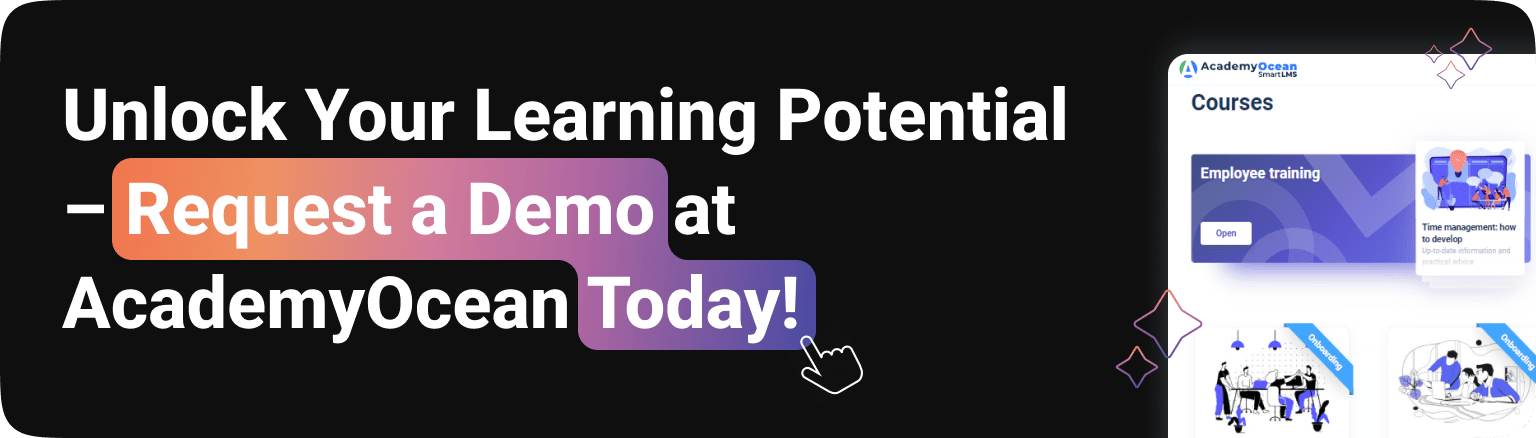
Why Internal Communication Needs AI Support
Internal communication obstacles result in costs for businesses that extend beyond mere time loss. When employees struggle to swiftly obtain policies, procedures, or responses to frequently asked questions, overall productivity suffers throughout various departments. Conventional systems frequently cause delays. In turn, those lead to a backlog of tickets and response times that can stretch for hours or even days. This is crucial when interacting with customers in today's highly competitive environment.
An FAQ automation assistant addresses these pain points by providing instant responses to routine queries. Rather than waiting for human involvement, employees can get rapid answers regarding vacation rules, IT troubleshooting procedures, or office practices. This gets even better, as the impact goes beyond improved efficiency. People are much more likely to be satisfied with their jobs and experience less frustration. Plus, this allows teams to concentrate on strategic tasks, rather than looking for basic information on different platforms.
Core Functions of an Internal AI Assistant
Modern internal virtual agent systems serve great at handling repetitive tasks. When facing those, human workers spend a lot of time in effort, resulting in frustration and boredom. On the other hand, AI companions take way less time to handle those tasks and won't suffer from boredom and frustration. Therefore, they can interpret context, analyze queries in natural language, and retrieve relevant information from business information systems.
The finest systems are capable of handling a variety of queries simultaneously. For example, some workers may be curious about how to submit an expense report, while others may be curious about how to set up software. The assistant manages these conversations in parallel, providing personalized responses to every inquiry depending on the user's role and degree of access.
Furthermore, sophisticated assistants learn by observing patterns of interaction. They list frequently asked questions for content teams that lack sufficient documentation. Because of this feedback loop, the knowledge base is certain to evolve in response to actual employee needs rather than assumptions about the most important information.
Setting Up a Knowledge Base for FAQs
Creating a comprehensive knowledge repository builds the foundation of effective employee AI support. Your initial actions should include:
Evaluating existing departmental documentation
Identifying the most common support queries
Organizing data into separate categories.
To arrange your content, use simple, searchable formats. The key aspect here is to pick a format that is easily understandable by humans and AI systems. It is wise to include the query, a succinct answer, and relevant search terms in each FAQ entry. At the same time, avoid using technical language unless absolutely necessary, and if you describe a process, provide examples.
A well-designed internal communication AI system can handle multiple content formats and present them appropriately based on the query type.
Integrating AI with Communication Tools
Seamless integration with existing platforms ensures high adoption rates among employees. The more diverse integrations you have and the better they work, the easier it will be for your team to start using them. As such, rather than forcing users to learn new interfaces, embed the AI assistant for FAQs directly into tools they already use daily. This will help you avoid downtimes, usually followed by the need for your people to master new software.
Assistants can reply within channels or direct messages thanks to the strong API connectivity provided by Slack and Microsoft Teams. This means that your workers will be able to interact with the AI, like with another human being. In turn, the assistant will respond without them having to interrupt their task. This method removes obstacles and promotes consistent use.

Email integration
This option provides unique prospects for proactive support. For example, the AI helper may immediately respond to frequently asked queries, assess incoming communications, and provide relevant resources. It may gather basic data for complex issues that require human intervention and send requests to the appropriate team members with context already included.
Training the Assistant on Company-Specific Data
Generic AI models lack the nuanced understanding needed for company-specific scenarios. Training your build internal AI bot requires feeding it organizational data, policies, and procedures that reflect your unique business environment.
Begin with current, high-quality documentation that accurately describes company procedures. Include the different writing styles and languages used by various departments to ensure that the helper is aware of the many ways that employees could ask similar questions. With consistent training sessions that use real employee interactions, answer accuracy improves over time.
Data privacy is crucial at this point. Establish security protocols that protect sensitive data while enabling the assistant to offer helpful advice. Set clear rules for the assistant's access to and distribution of information among different team members.
No-Code and Low-Code Development Options
Organizations without extensive technical resources can still implement effective AI for employee support solutions. People unfamiliar with programming now can create even advanced assistants with relative ease. All this thanks to modern drag-and-drop interfaces. The platforms with these tools often come with pre-made templates, which even furthermore reduces the time needed to develop and set up the platforms. However, such tools frequently offer limited functionality regardless analytics, dashboards, knowledge bases and flow builders. You may also struggle with scalability.
Although perfect for initial deployments, growing companies may eventually need specialized development to handle complex interconnections or unique business needs. So, it is wise to get ready for the potential change from the beginning in order to avoid costly migrations in the future.
Maintaining Accuracy and Updating Content
The effectiveness of any smart internal helpdesk depends on keeping information current and accurate. Therefore, establish regular review cycles to analyze assistant performance, identify outdated content, and implement new regulations or guidelines.
For example, you can, from time to time, watch the chat logs for any errors or missteps made by the assistant. These observations will help you find areas that require development and reveal gaps in the training data. You can use your whole team or even customers to improve the smart assistant. Thus, feedback mechanisms should be created that let workers provide reports on wrong answers. This can help you to turn users into partners in quality assurance. In turn, when working with your team, assign ownership to different content categories to ensure accountability.
Real-Life Use Cases and Adoption Tips
Successful enterprise chat assistant implementations often start small and expand gradually.
Firstly, give teams a chance to see the benefits by beginning with one department or a specific set of frequently asked questions before rolling out the change throughout the whole company.
Secondly, pay attention to change management throughout the deployment phases. Provide training sessions that emphasize the assistant's talents while addressing fears of job displacement. Emphasize that technology enhances human capabilities rather than replacing them, giving humans more time for more critical activities that need creativity and decision-making.
Lastly, the future lies in continuous iteration that takes into account user feedback and expanding capabilities. As personnel become accustomed to the basics, introduce more complicated skills such as appointment scheduling, workflow automation, or integration with other business systems.
