How to use AI to create excellent course content
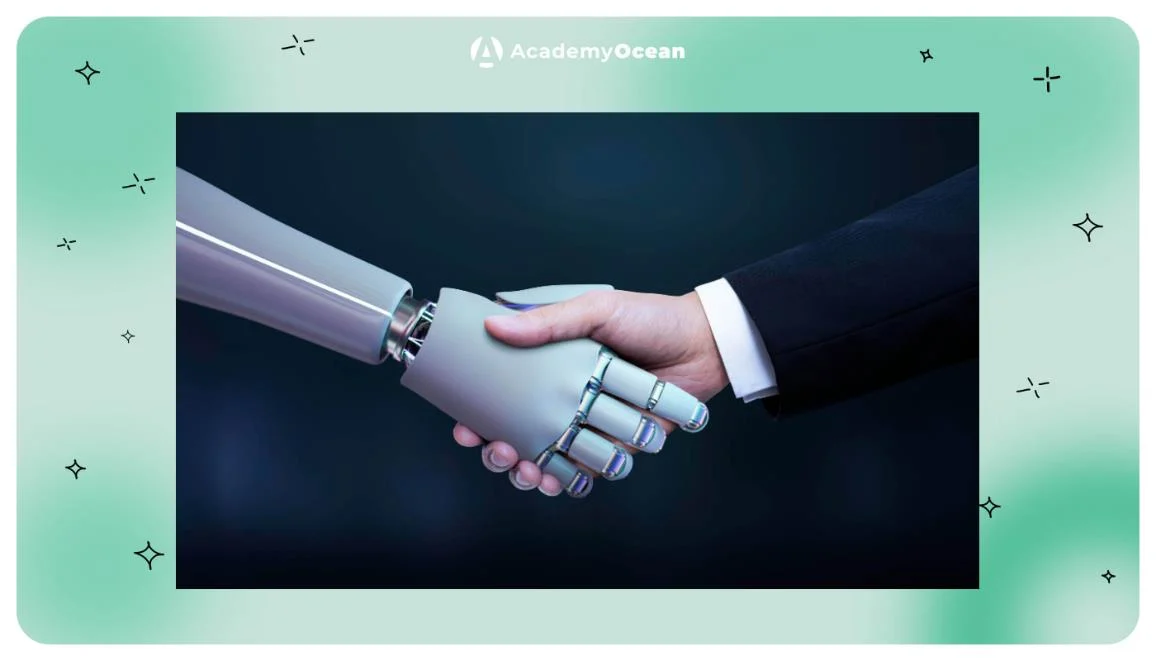
Suppose you are already in the business of creating online courses or just about to, then you are probably wondering if you can benefit from artificial intelligence technology. And our answer is, of course, yes!
You can use AI services to create an entire course or part of it. Artificial intelligence can simplify the creation of new techniques in various ways, from helping you overcome writer's block to improving your content.
Highlights:
1. Brainstorm
You are the only one who knows best what kind of training your company needs—courses on compliance or achieving certain company KPIs. But you may still need to figure out where to start or what specific information to add to your systems. And here, ChatGPT—an artificial intelligence chatbot, will come to your aid. It will help you brainstorm and create a content plan for the future online course.
For example, your company has switched to a remote asynchronous work model. You want to educate your employees on communicating effectively, including email and avoid misunderstandings and possible disruptions in project deadlines. For the AI to help plan the course, you just need to send a request to the chat (also called a prompt). For example: " Imagine that you are a [position] and you need to create a course on [course topic]. Outline the content plan for the course."
We have created a prompt: " Imagine that you are an L&D specialist, and you need to create an email communication course. Sketch a content plan for the course."



Make several prompts and review the responses you receive to select the ones that are most relevant and best suited to you. Also, don't hesitate to use the "Regenerate Response" button to get alternative results with the same prompt. After that, you can formulate a lesson or a series of modules based on the most suitable generated response.
2. Create videos
ChatGPT can help you script the video. But it is not able to create the video itself. Hence, you will need to use other services. To create a script, you can try a prompt like this:
“Create a how-to video script that demonstrates a skill related to [topic] to [the audience] based on the following material: [insert your content here].”
Or come up with your own prompts. I encourage you to be creative and even playful here. If you don't have content ready, you can rephrase it a little, and ChatGPT will help you. Once you have received the script for the video, you can move on to generating ideas. AI video creation services offer libraries of avatars—animated characters, voices for them, various multimedia elements, music, etc. Try Elai, D-id, and Synthesia services.
3. Create pictures and presentations
ChatGPT won't help you create pictures for courses either, but special services with artificial intelligence, such as Midjourney, Canva or DALL· from the same Open AI as ChatGPT, can easily handle this.
To create a picture, you must also send a prompt describing what you want to see. A prompt can be complex, or the quality of the overall result doesn't depend on the prompt length. At the same time, the more extended prompt you use, the more detailed your image will be, but it is essential to do what is necessary.
For example, we used a simple one, and here is the picture that the AI generated for us in Canva for the query " cat and lighthouse."

However, ChatGPT can help you turn text into a presentation. If you don't already have a text, you can ask the AI to create one first. For example, you can use the prompt: " Write a short lesson for an online course on [topic]."
We asked: " Write a short lesson for an online course on the topic: What writing style is recommended for formal and business letters?"


Well, I can’t particularly say that the answer was short, but it provided all the basic info, which is a good thing. And after that, you can use the prompt:
“Format this text for your online course presentation. Write a title and 5 items for each topic: [table of contents]”.
And we got this response:


You can rewrite the prompt as you wish. For example, add the number of slides in the presentation into which you want to break the text. And add the number of paragraphs in each part. Your imagination is the only limit.
4. Improve your content
With ChatGPT, you can also rewrite your learning materials to make them more interesting, legible and understandable.
For example, you can use the prompt: “ Rewrite the following sentence, so it is easier to read: [sentence text]” or “Make the following text more attractive: [sentence text].”
To find out if the course texts need to be rewritten, use the LMS platform analytics (for example, AcademyOcean has a special “Funnels” report), feedback from trained employees, and other tools that help identify weaknesses or incomprehensible areas of the course.
5. Create Tests
ChatGPT can help you create tests for your courses. For example, you can use a prompt like this: "Pretend you are [job title] and create 10 questions for a tutorial on [topic]. Each question must have [XX] answer options."
For example, we prompted, " Imagine you are a content marketer. Create 10 questions for a training course on effective email communication. Each question should have 3-5 possible answers."

If you already have content, you can add a phrase like: “Questions should be based on the text below: [insert text].”
What AI Can't Do
While artificial intelligence can help create an online course, please don't rely on it to do all the work for you. There are many nuances in a well-designed online course that require human attention. So, let's take a look at the most important ones.
Tailoring content
The AI can parse any standard information related to the topic of your content. But this doesn't guarantee that everything it finds will meet your needs. Moreover, ChatGPT is very repetitive, and its sentences can be unwieldy. Therefore, we need a human editor to proofread what AI generates and leave in the text only relevant, accurate, and valuable parts.
Being creative
AI learns from the data it encounters, previous experience and interactions with it. However, it cannot generate original thoughts and ideas. AI can help organize and analyze data, but its "mental" abilities are vastly inferior to a human's.
Controling the quality
AI has excellent learning abilities, but its understanding of language and logic is limited. Without human oversight, you run the risk of low-quality content that will affect the overall experience of your course. It is necessary to check the content not only for grammatical errors and errors in the construction of phrases but also for plagiarism and the integrity of the statistics offered by AI.
Wrapping up
AI could play an essential role in the future of L&D. As we know from history, robots cannot replace humans. They can jump-start your efforts to create an online course but need help getting creative with the tasks. As the technologies and tools used to develop learning continue to evolve, L&D can benefit by maintaining and leveraging what already exists. AI can only partially create a compelling and engaging course. But it can help you get started developing and deploying faster.
We at AcademyOcean have been exploring the possibilities of AI in education for a long time and are working on introducing it into our product. Book a short demo if you want to know how we can help you.


