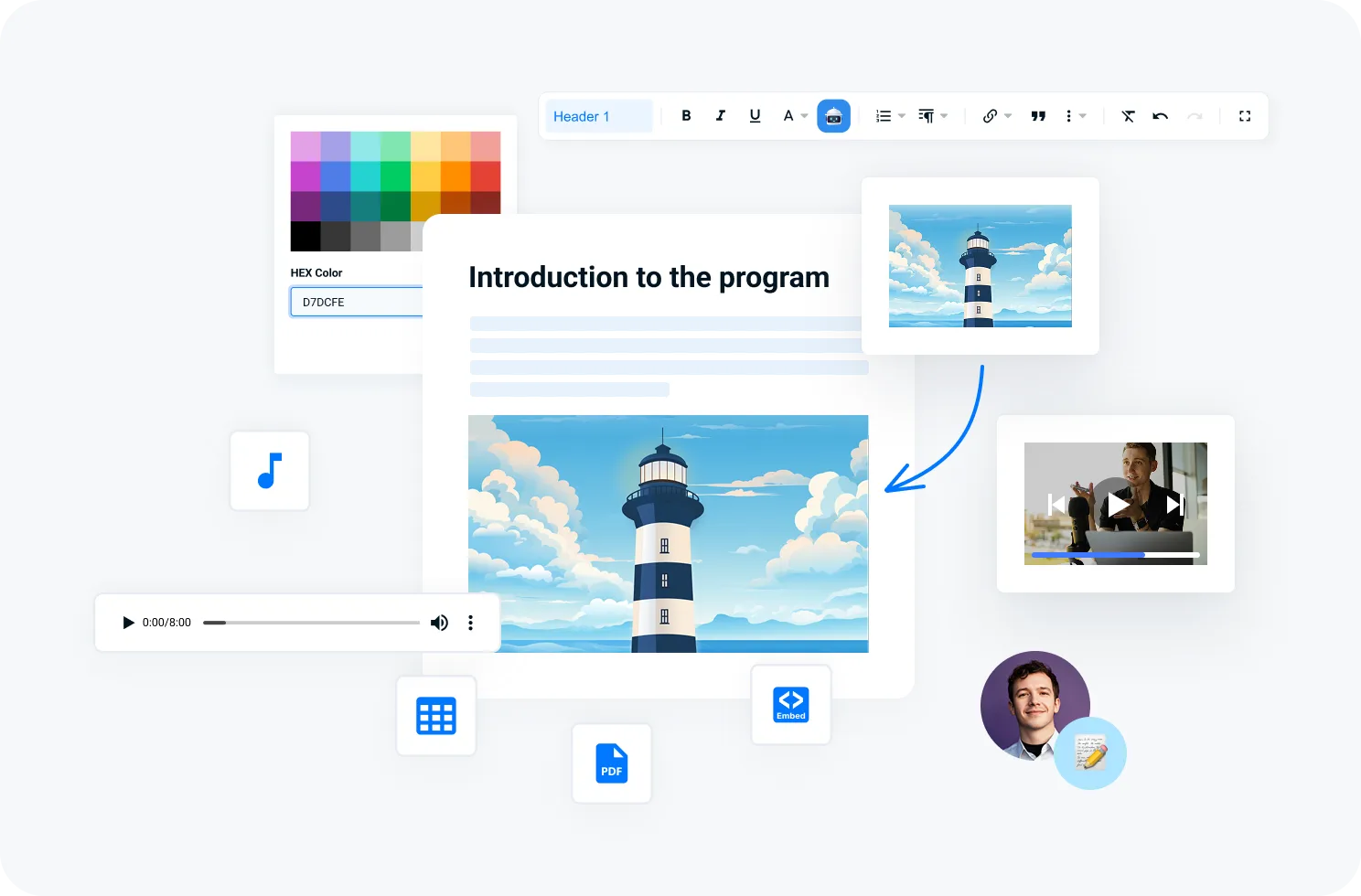
Hello! I am yourpersonal AI author 👋
Enter a topic to create a lesson
Content Type
Language
Learning Style
Tone Style
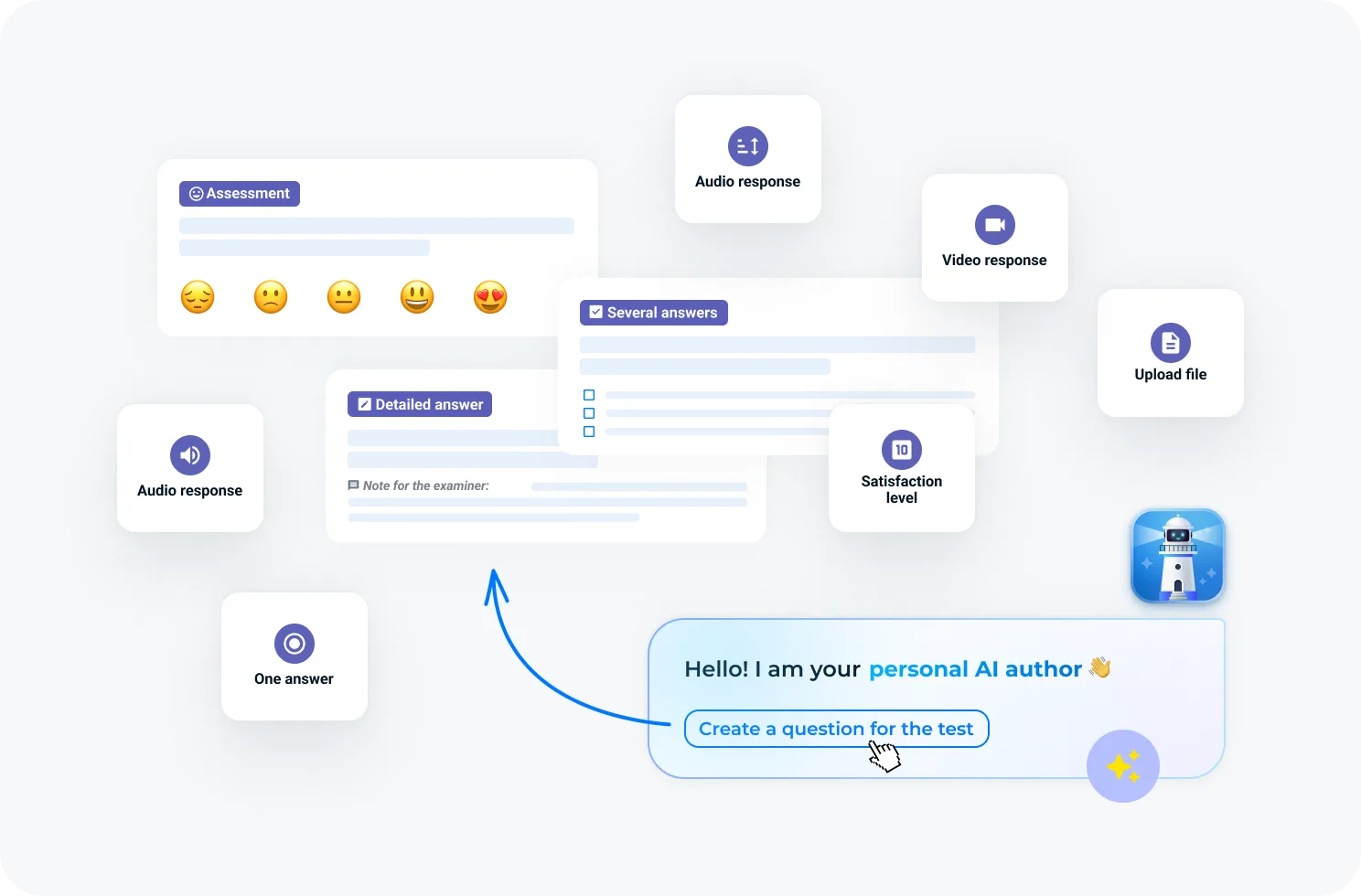
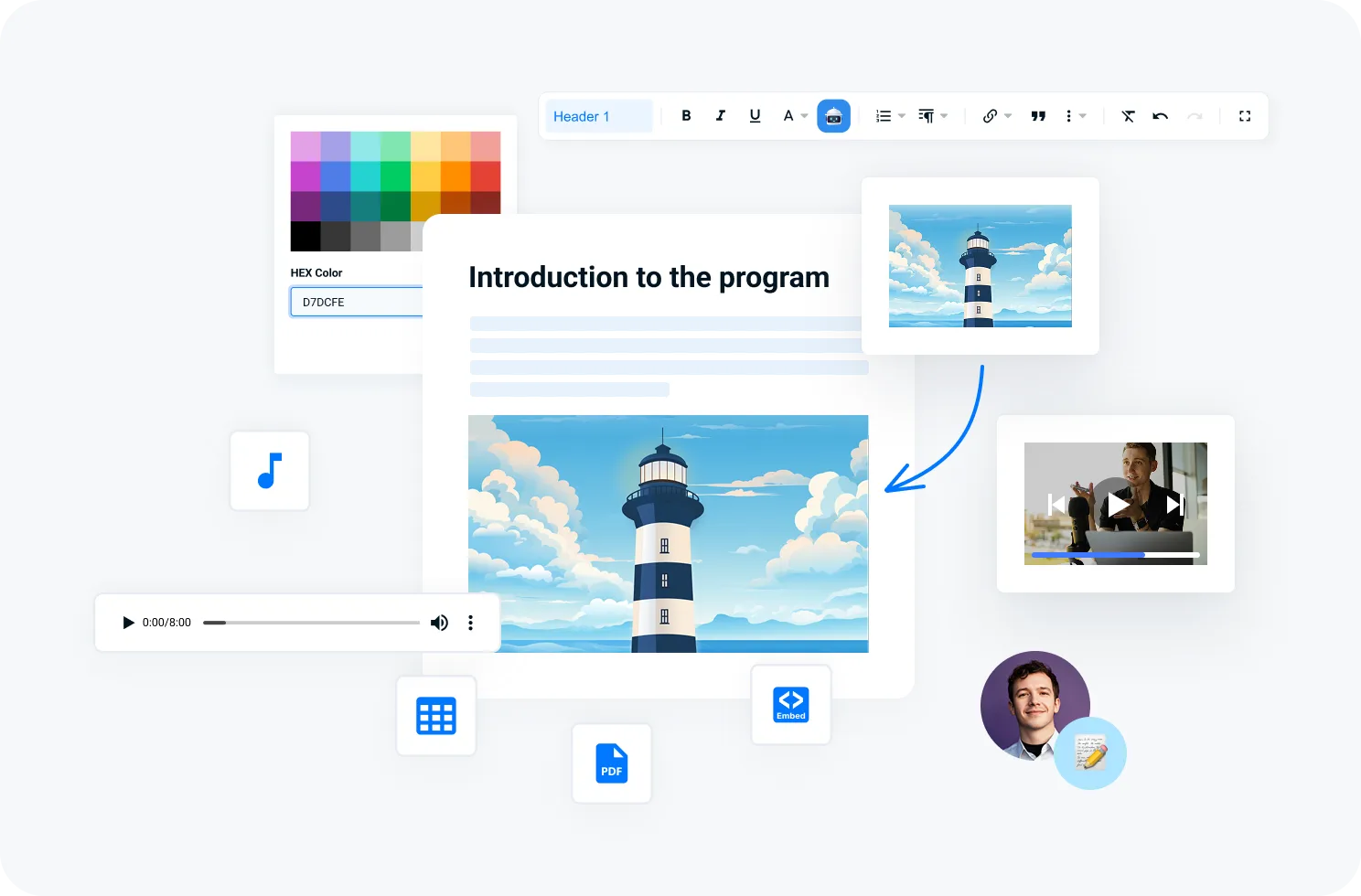
Hello! I am yourpersonal AI author 👋
Enter a topic to create a lesson
Content Type
Language
Learning Style
Tone Style
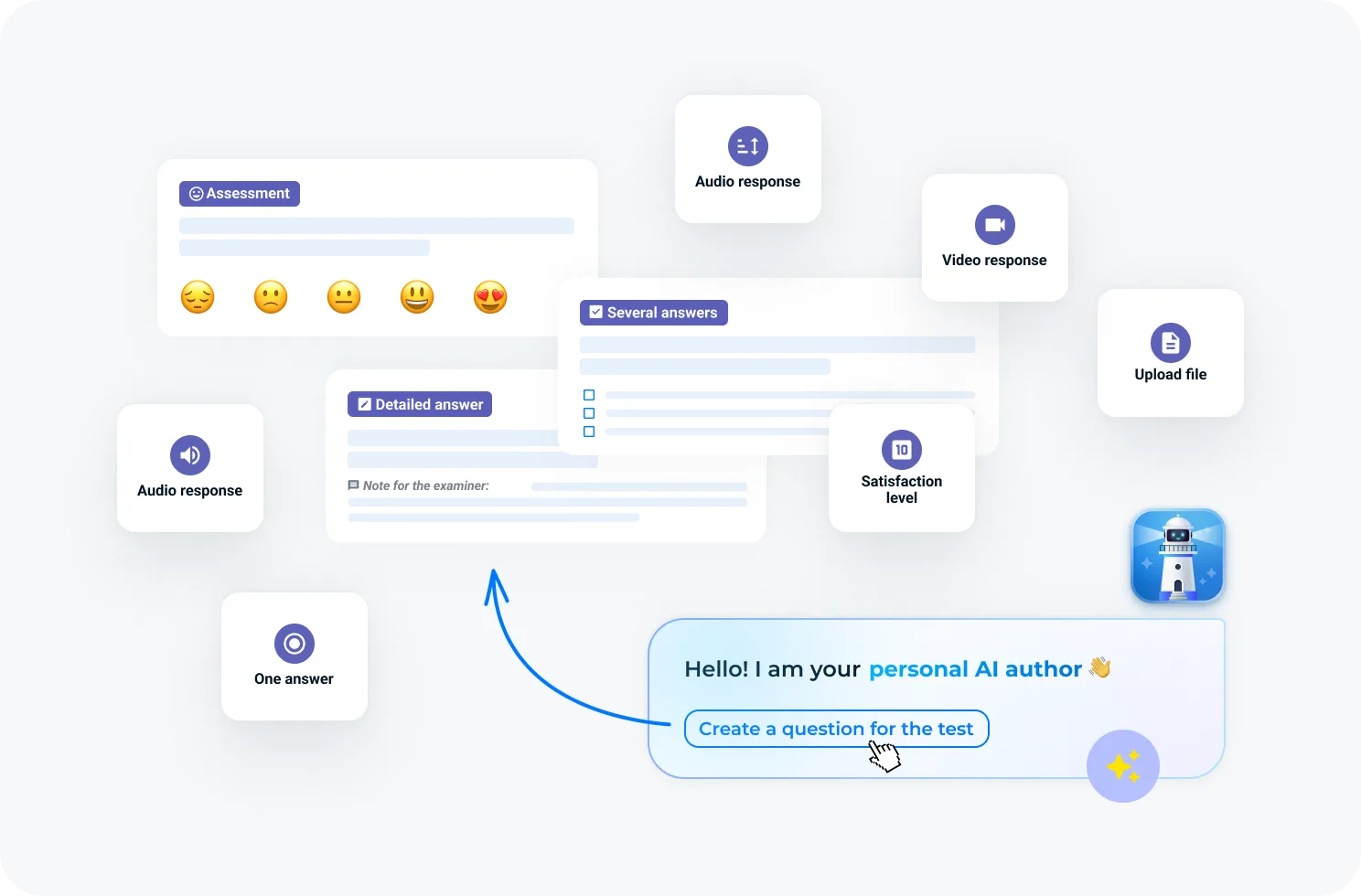
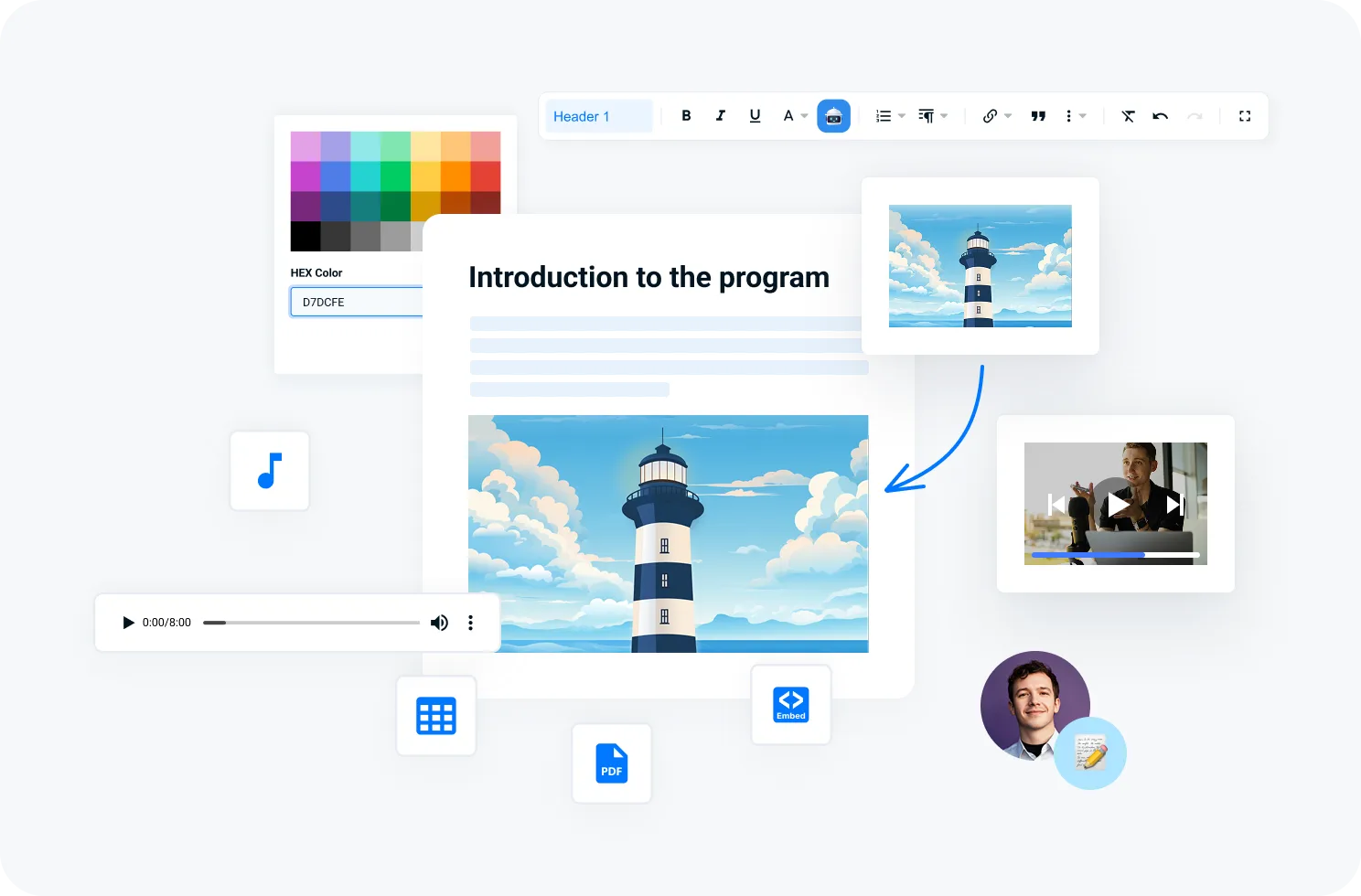
Upload media, brand it, gamify in clicks
Hello! I am yourpersonal AI author 👋
Enter a topic to create a lesson
AI-author turns your ideas into a ready-to-use lesson in just 2–3 minutes
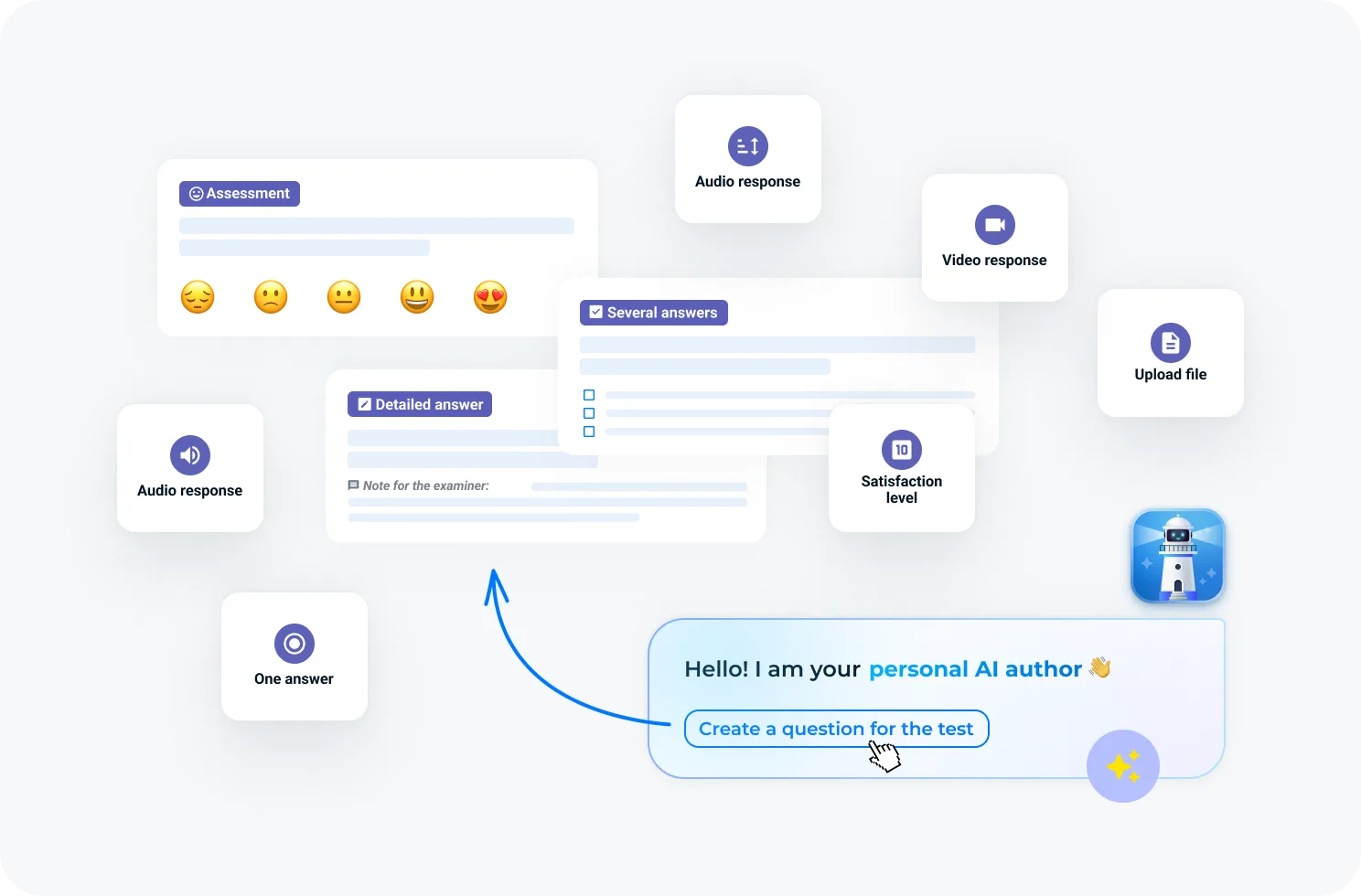
14 question types for comprehensive knowledge evaluation
What I like most is the elaborate UI/UX and ease of use for both admin and learner. It takes literally 10 minutes to create and launch a new educational course
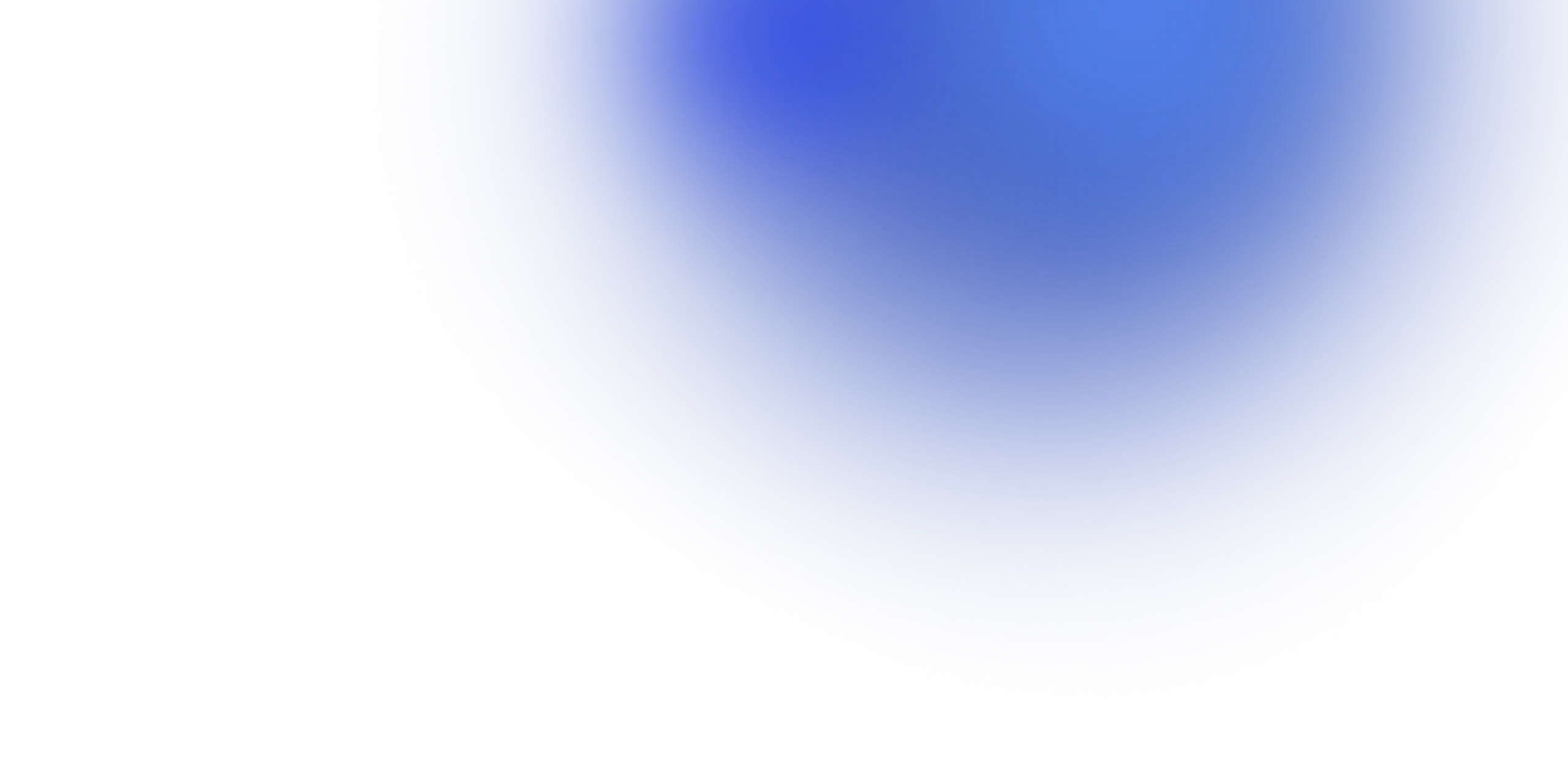
Wave AI-copilot

New Hire

CEO

Product

HR

Sales

Support

Wave AI-сopilot
I’m Wave, AI-copilot that automatically answers questions based on the content available to you
 Ask a question to get started
Ask a question to get startedNo messages yet

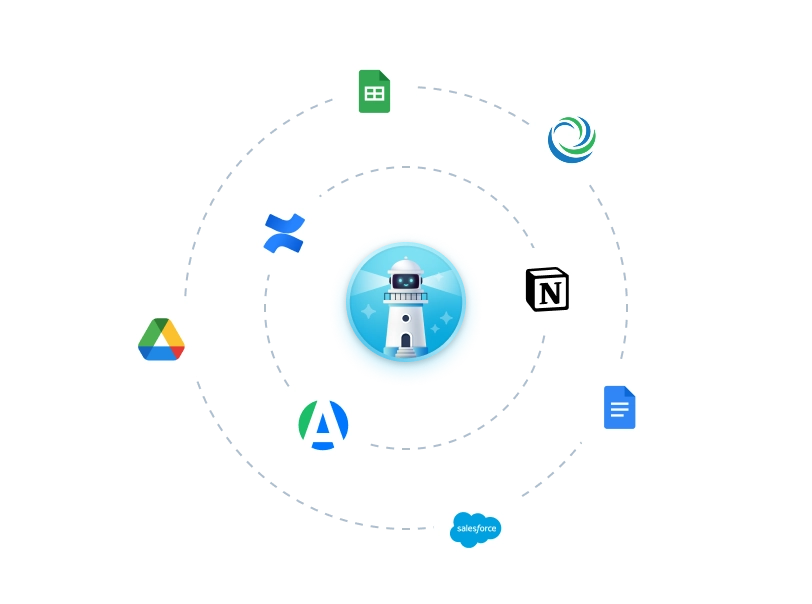
AI-assistants
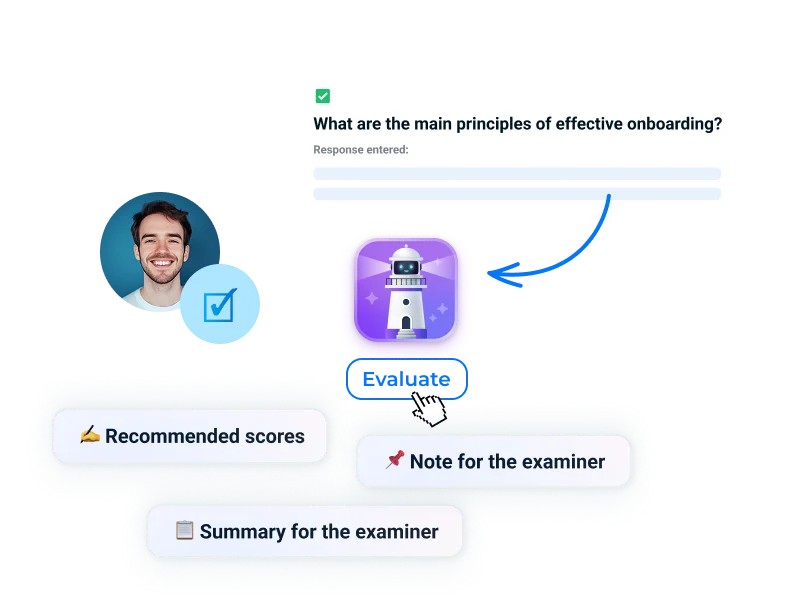
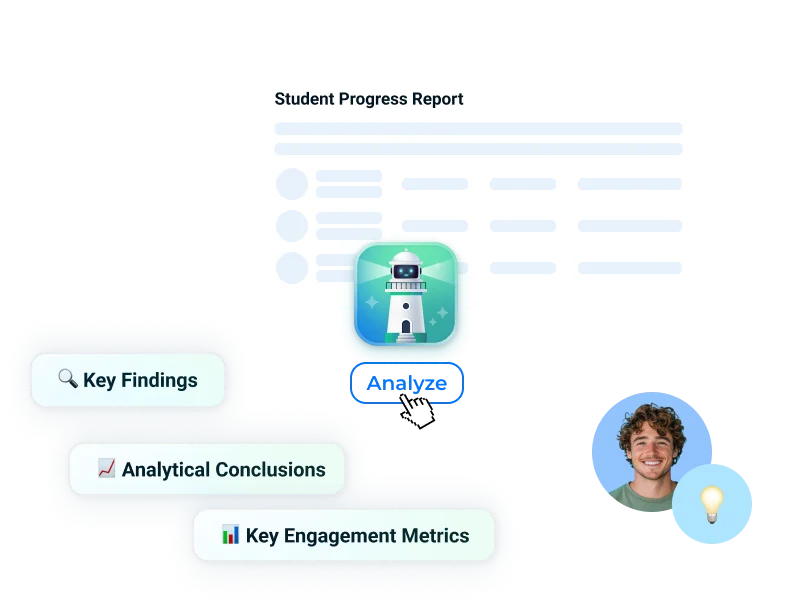
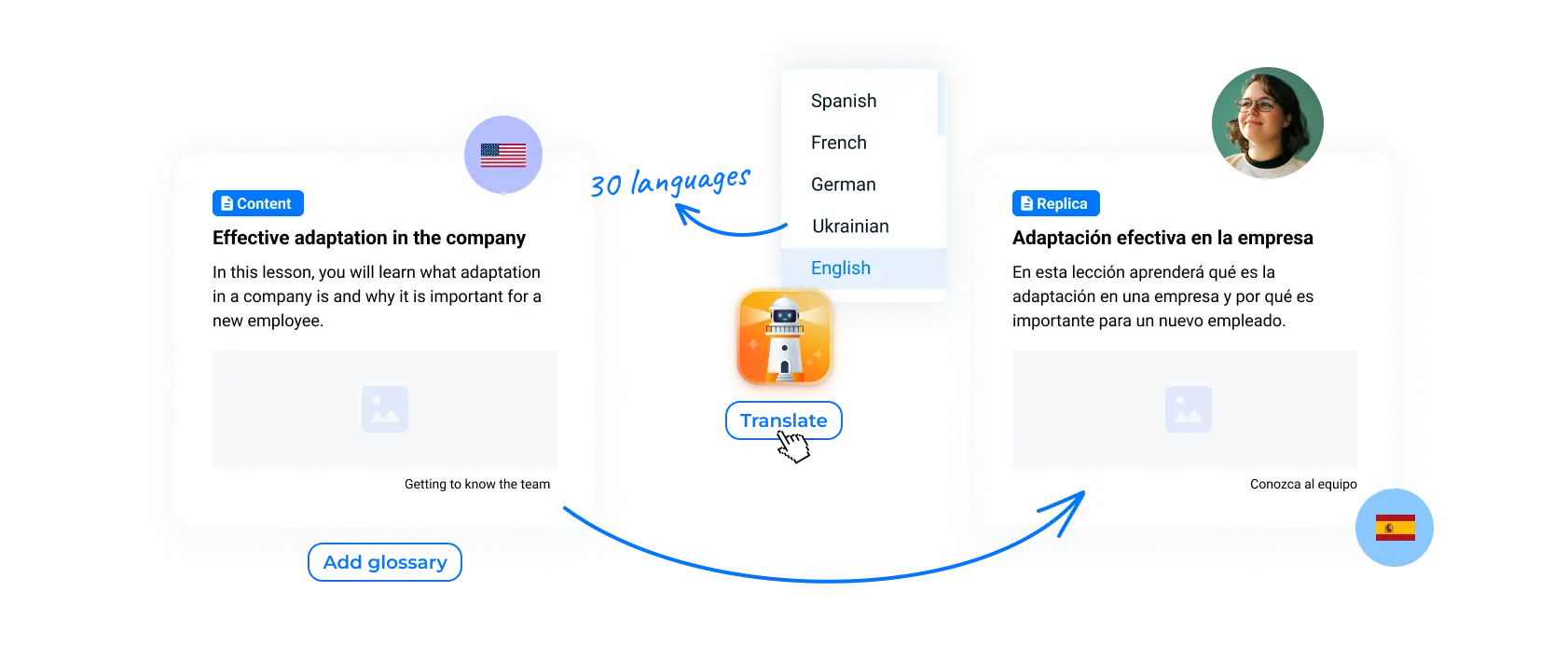
Support team
Our team is always here to navigate your situation and find the best solution
Personal manager for training launch
Quick start: knowledge base & video guides
Discovery sessions to identify your business goals
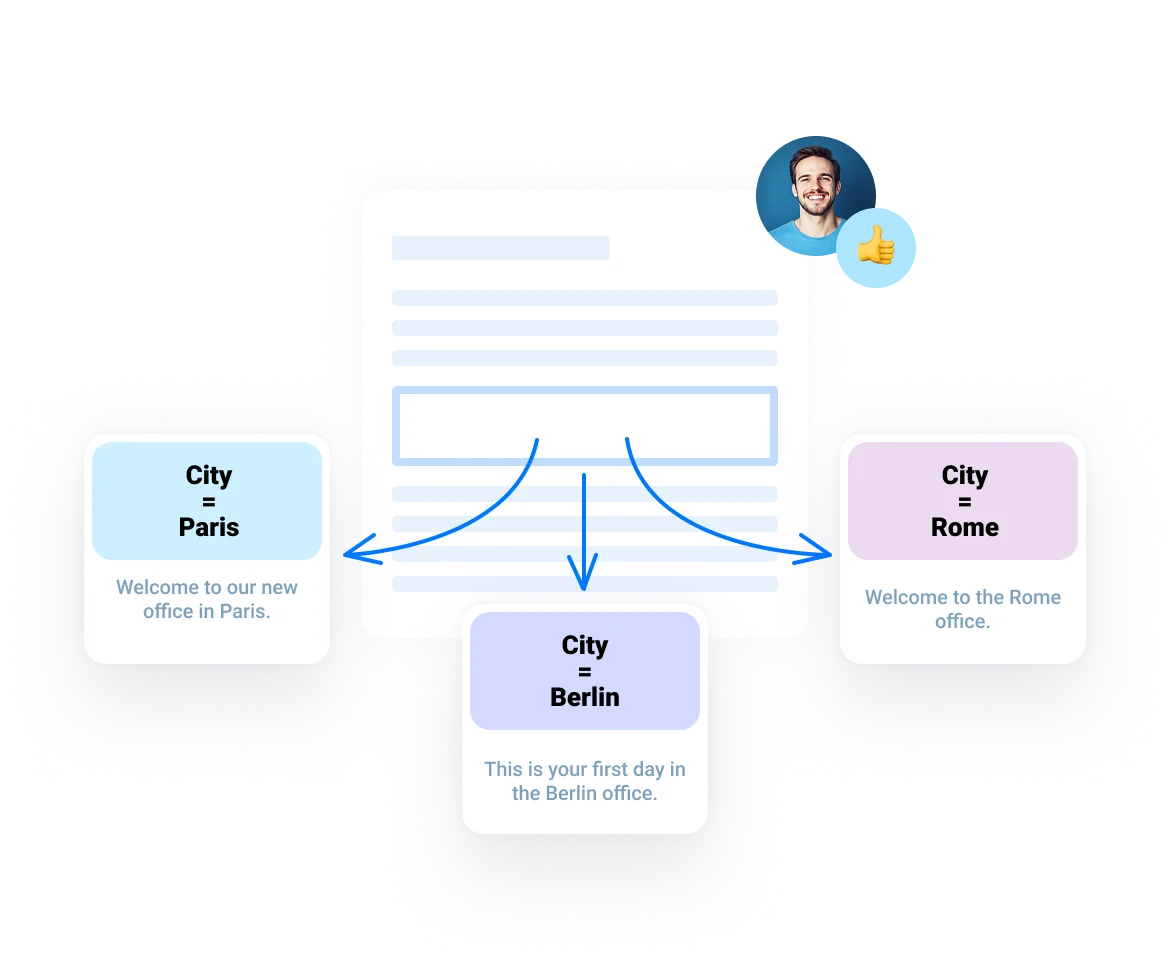
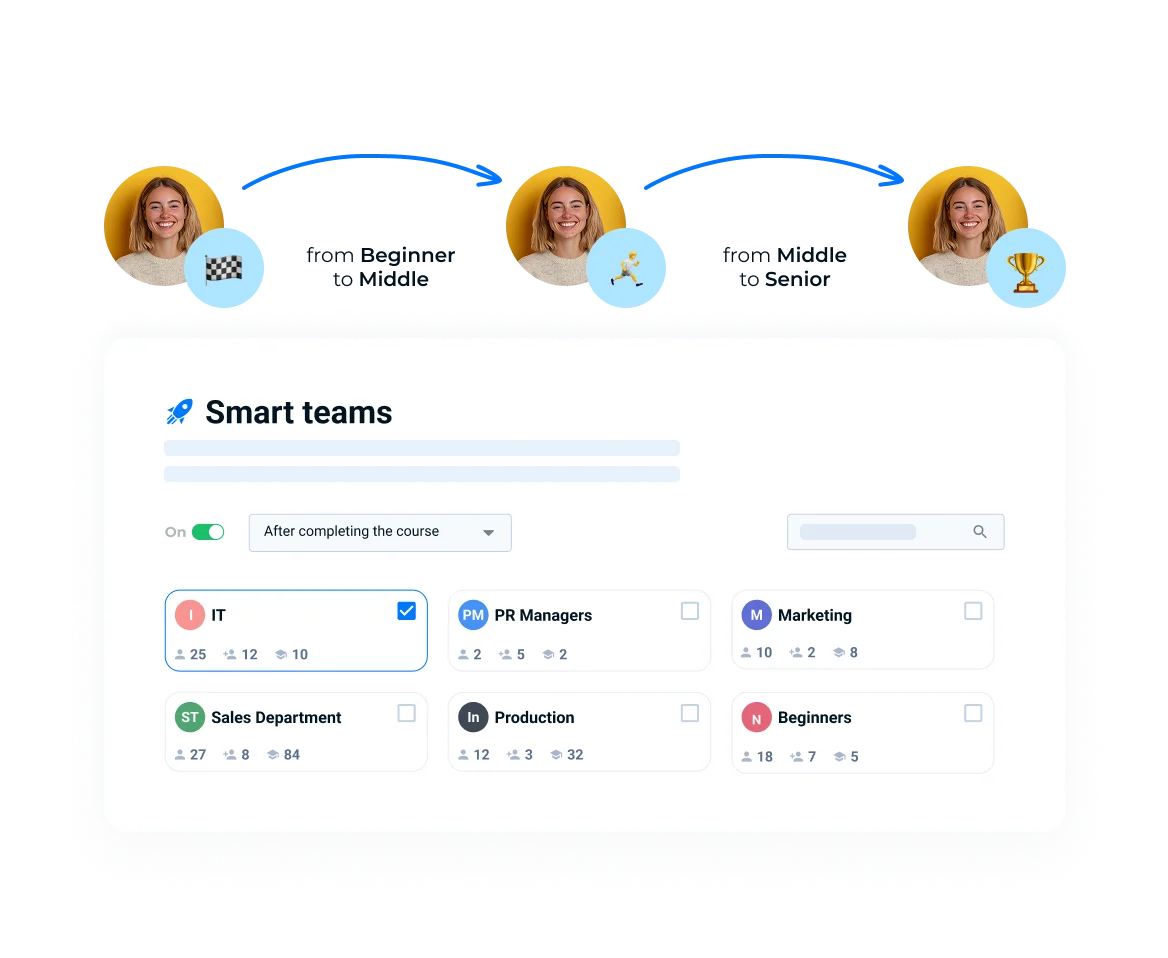
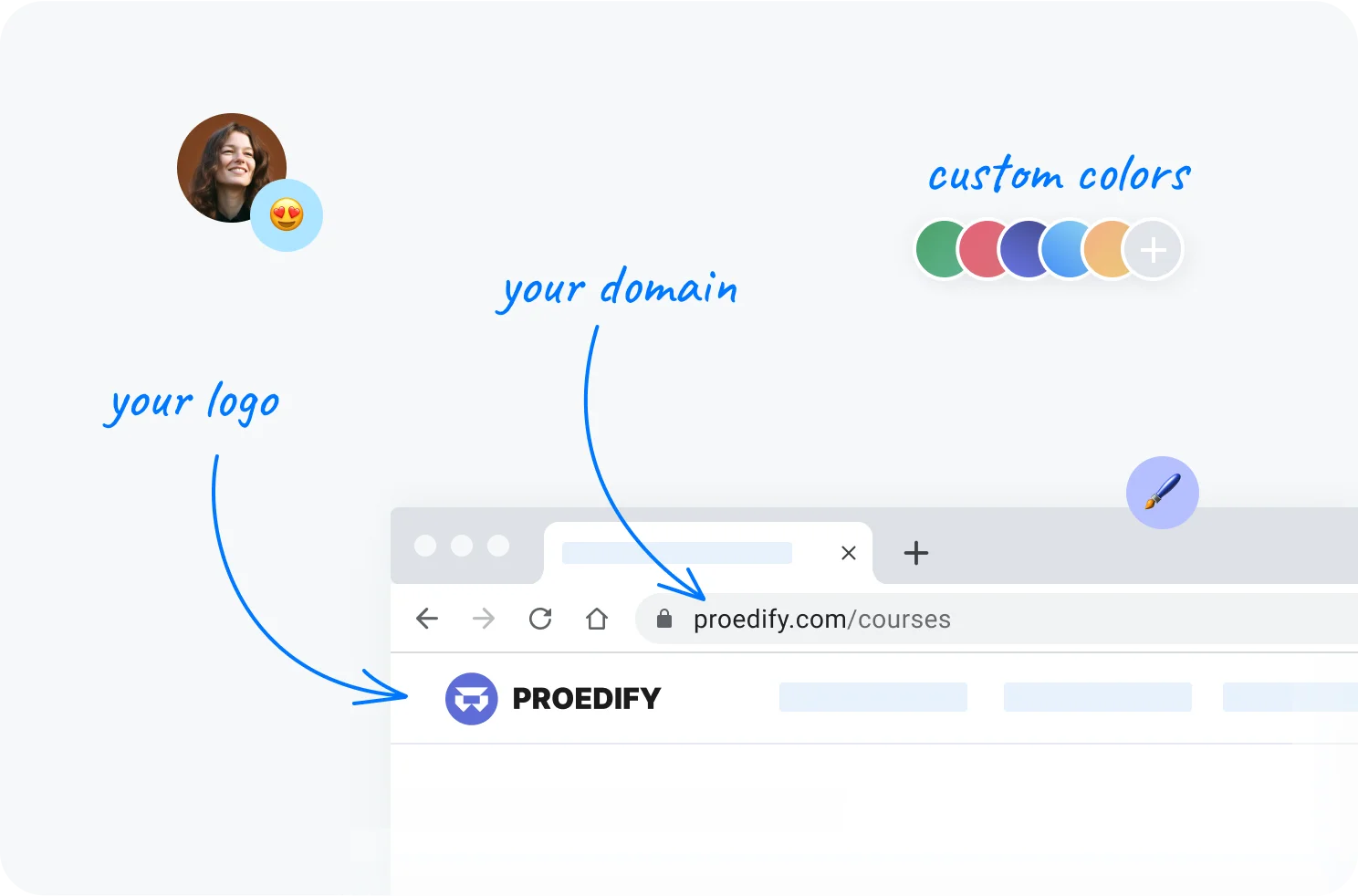
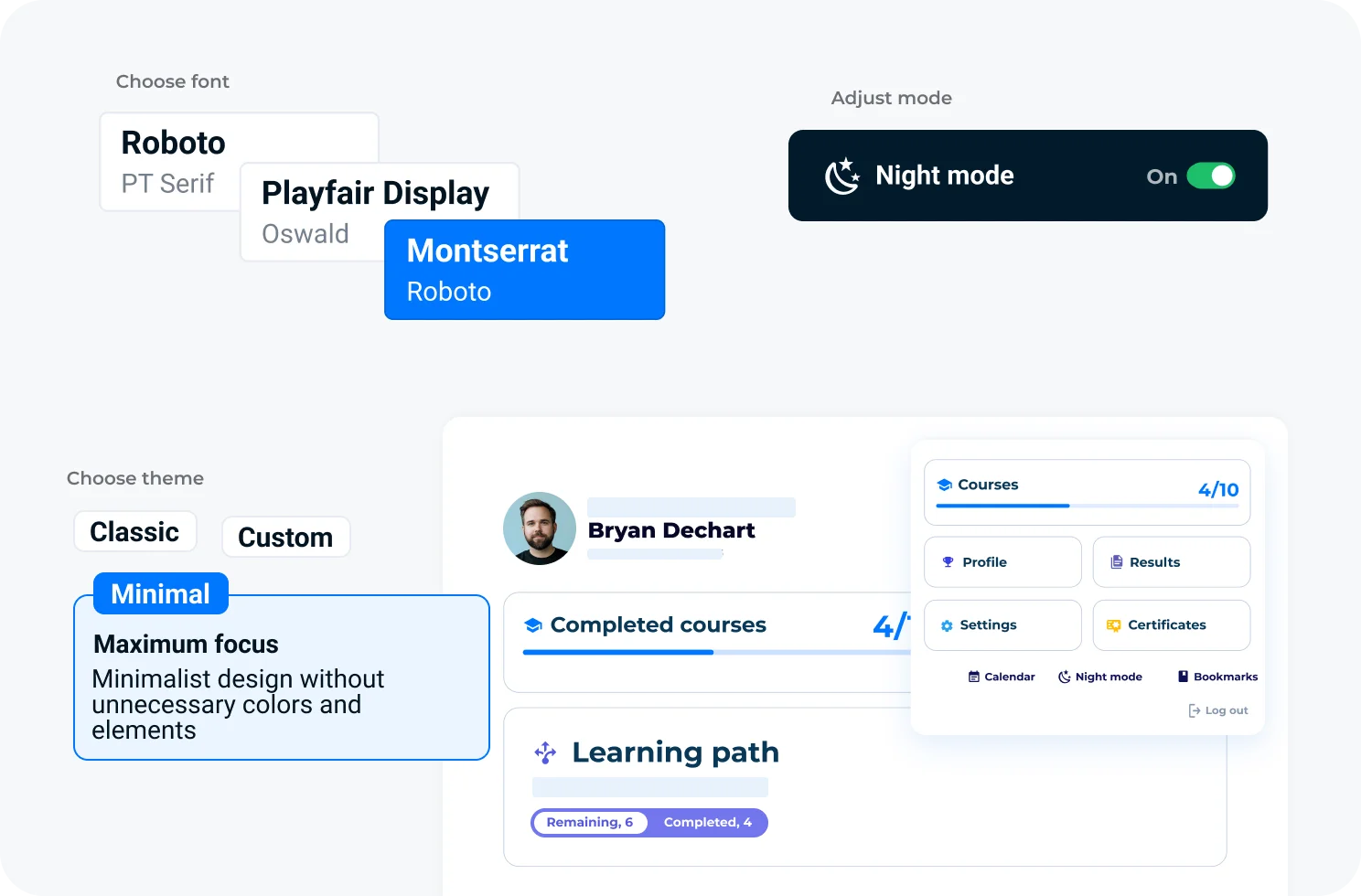
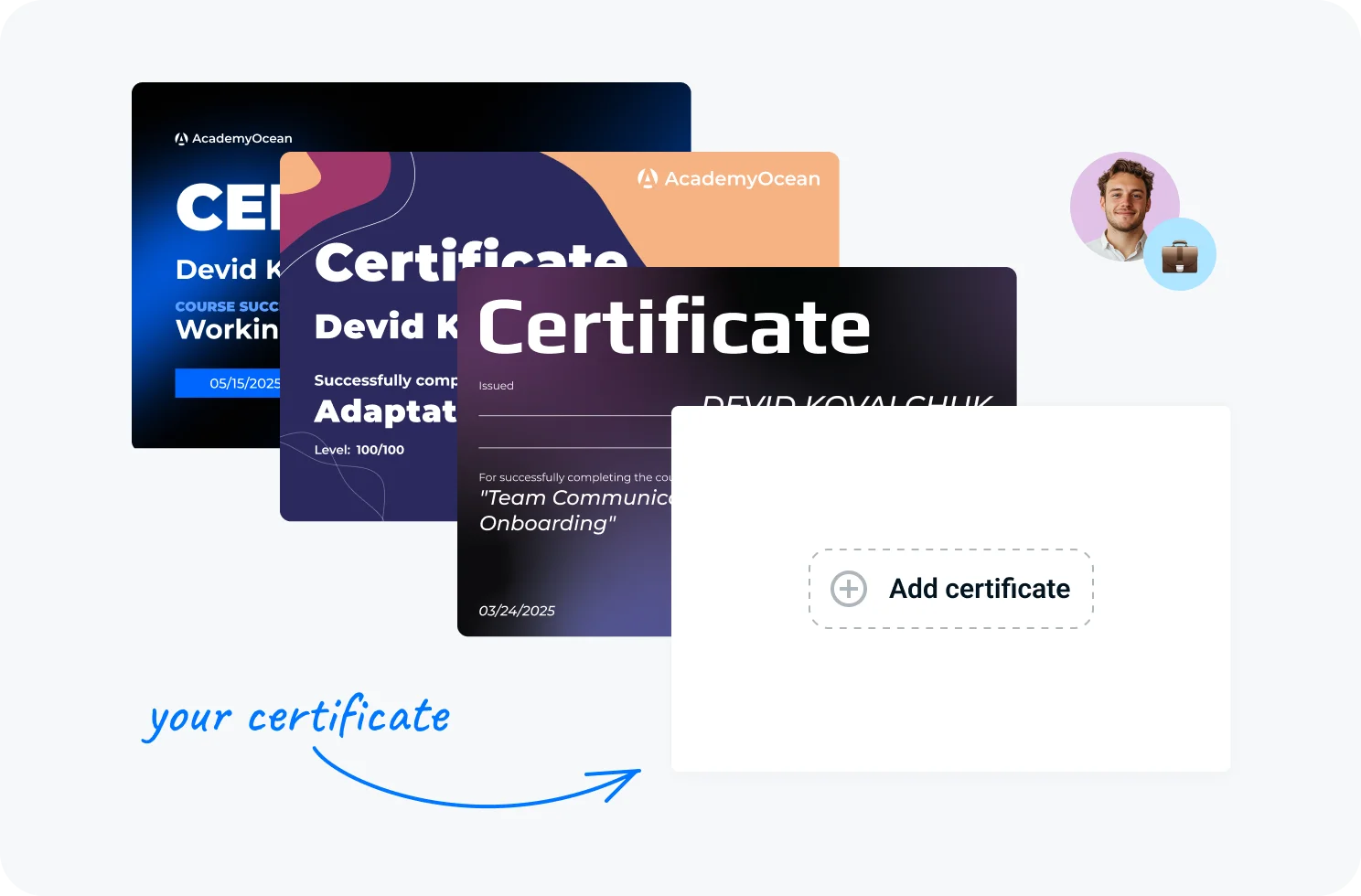
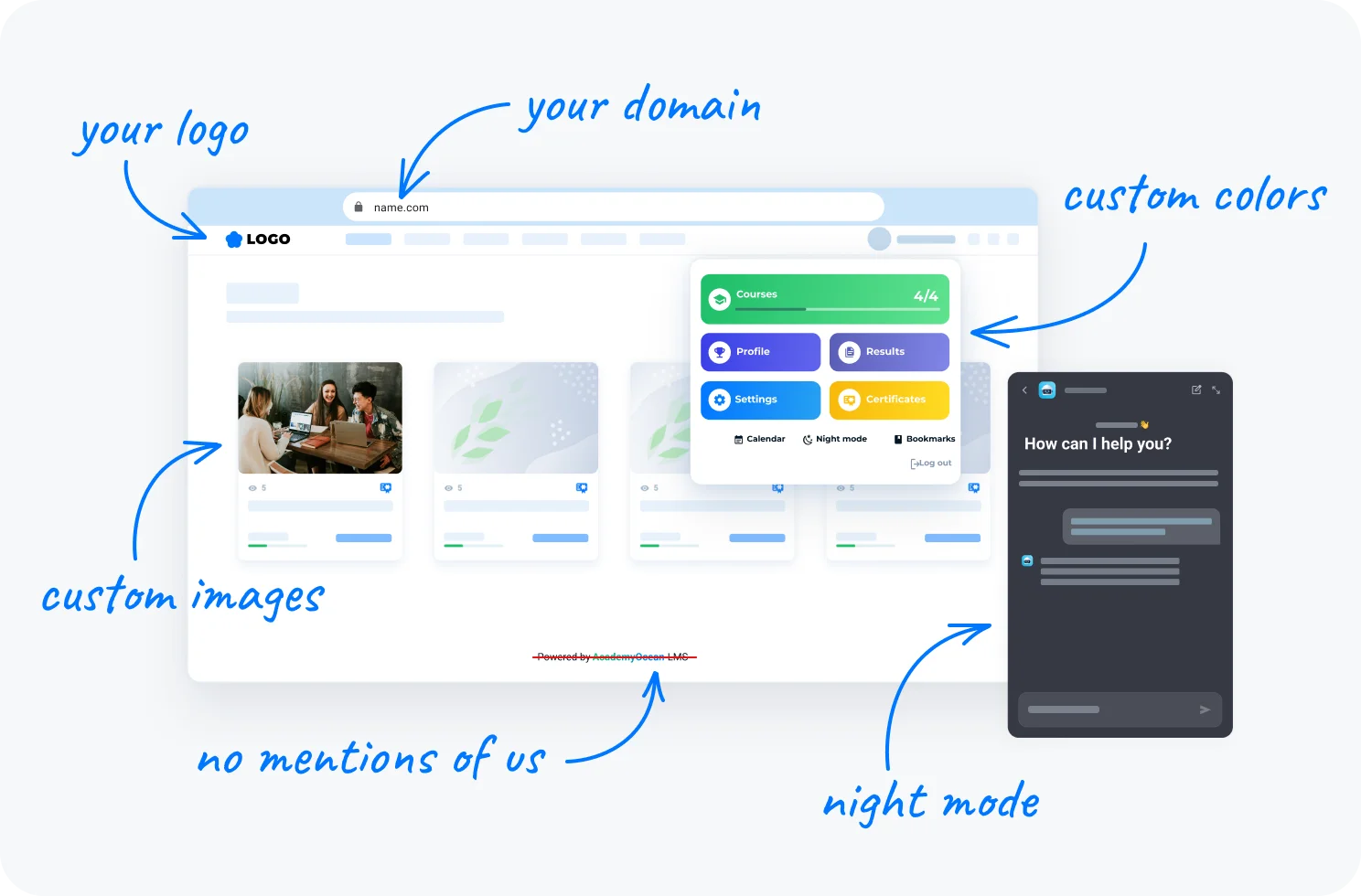
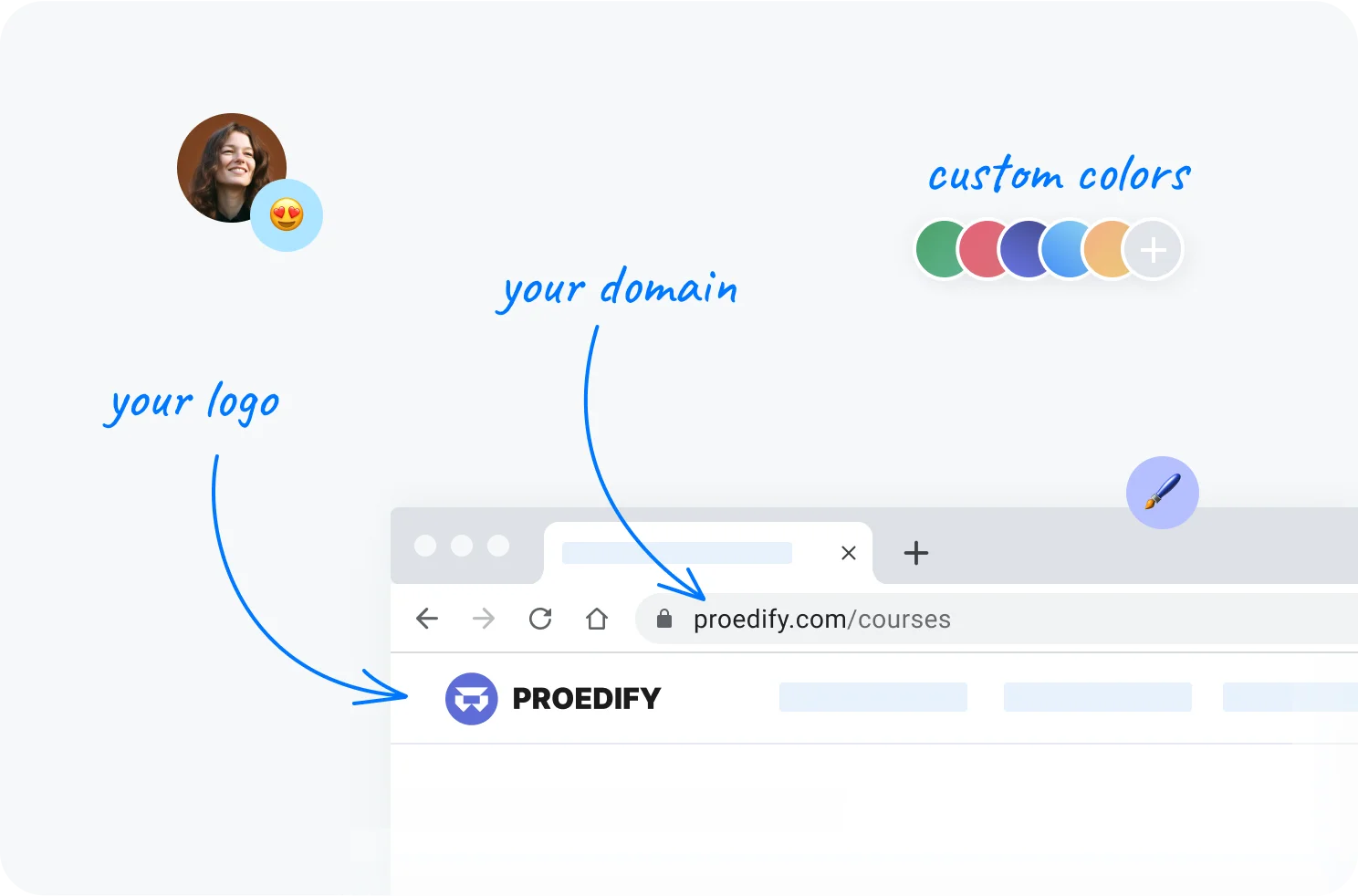
Align your learning hub with brand identity using a custom domain and visual style
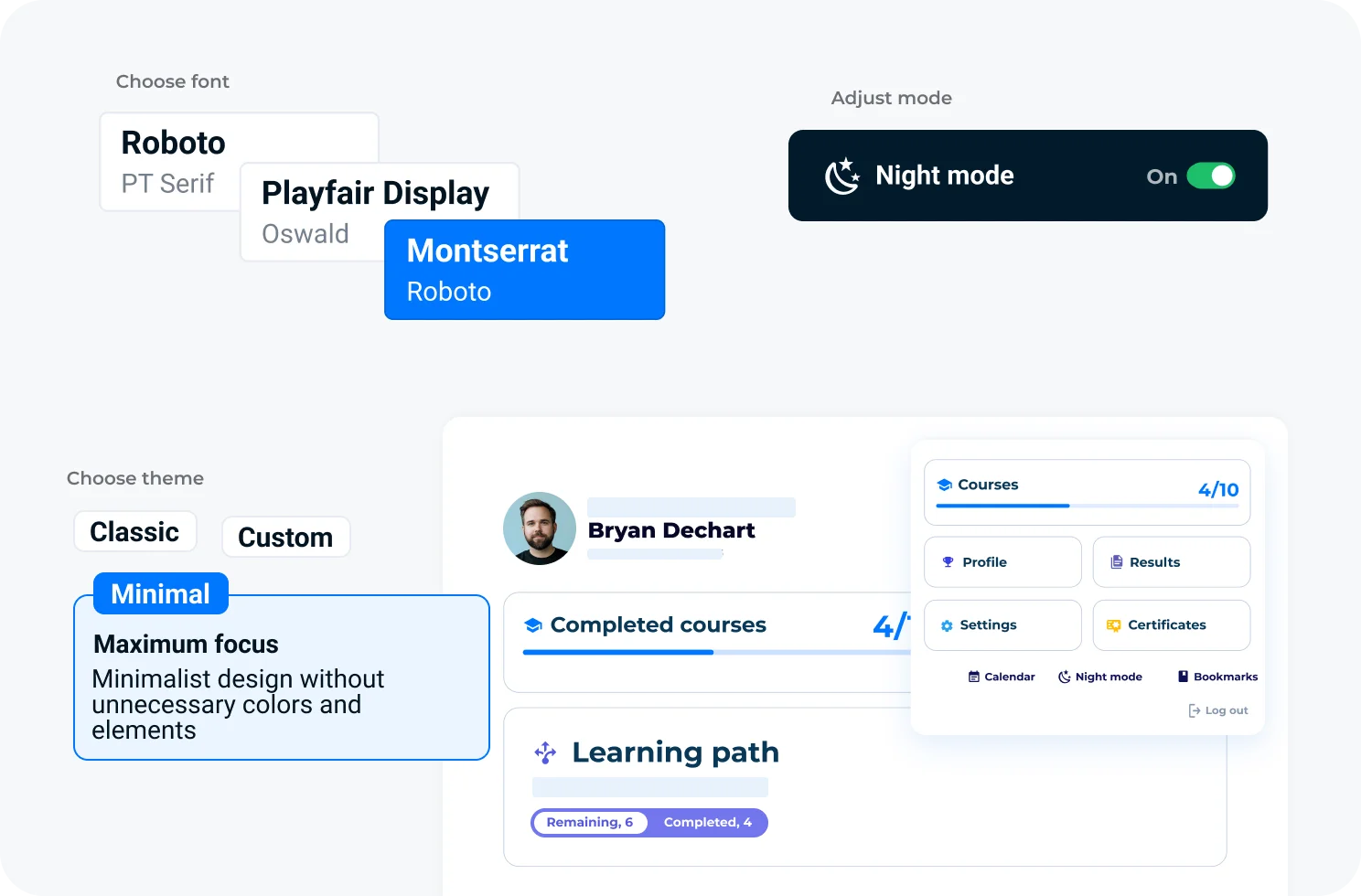
Set your style — fonts, themes, and interface
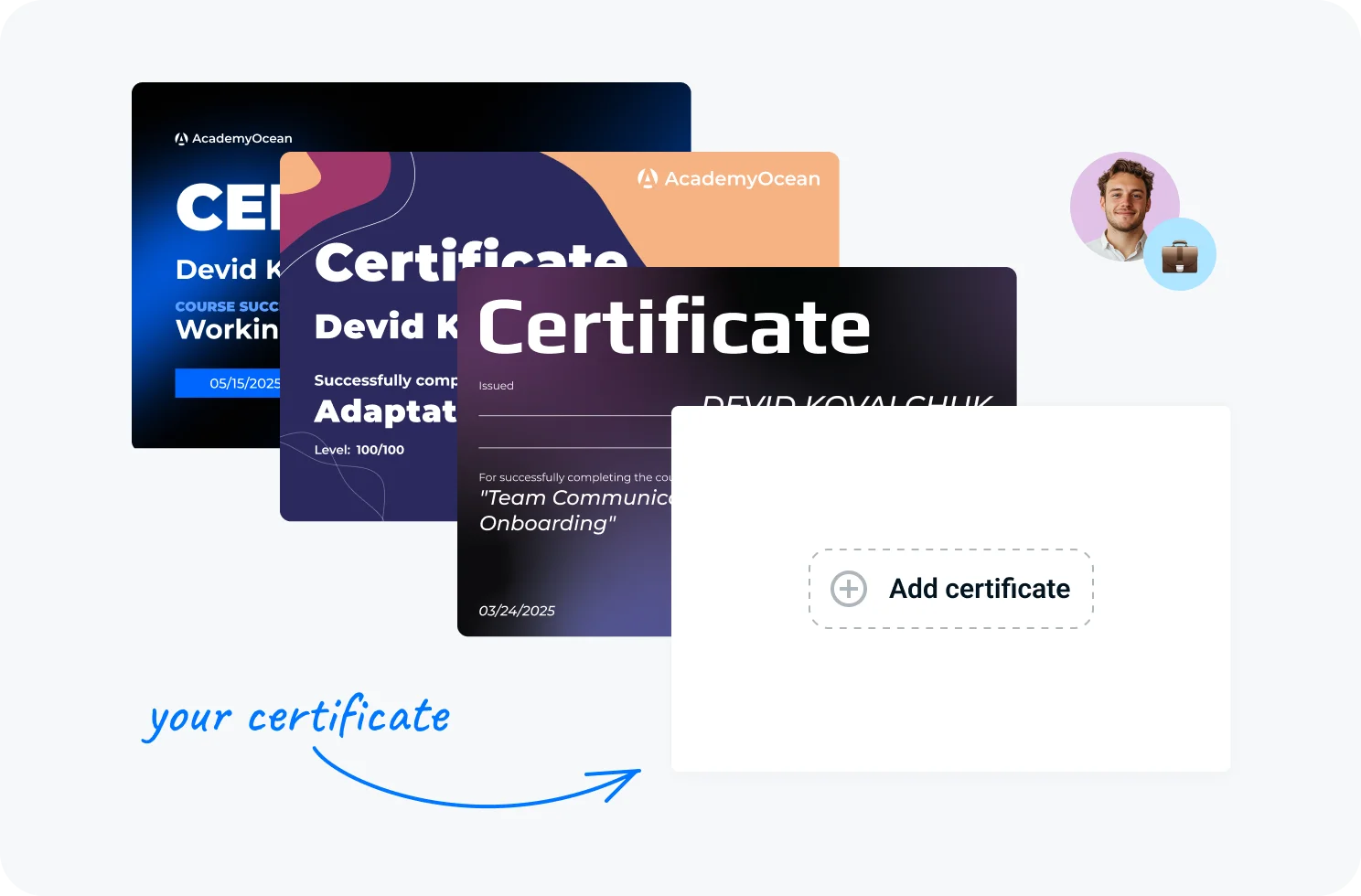
Choose from ready-made templates or design your own
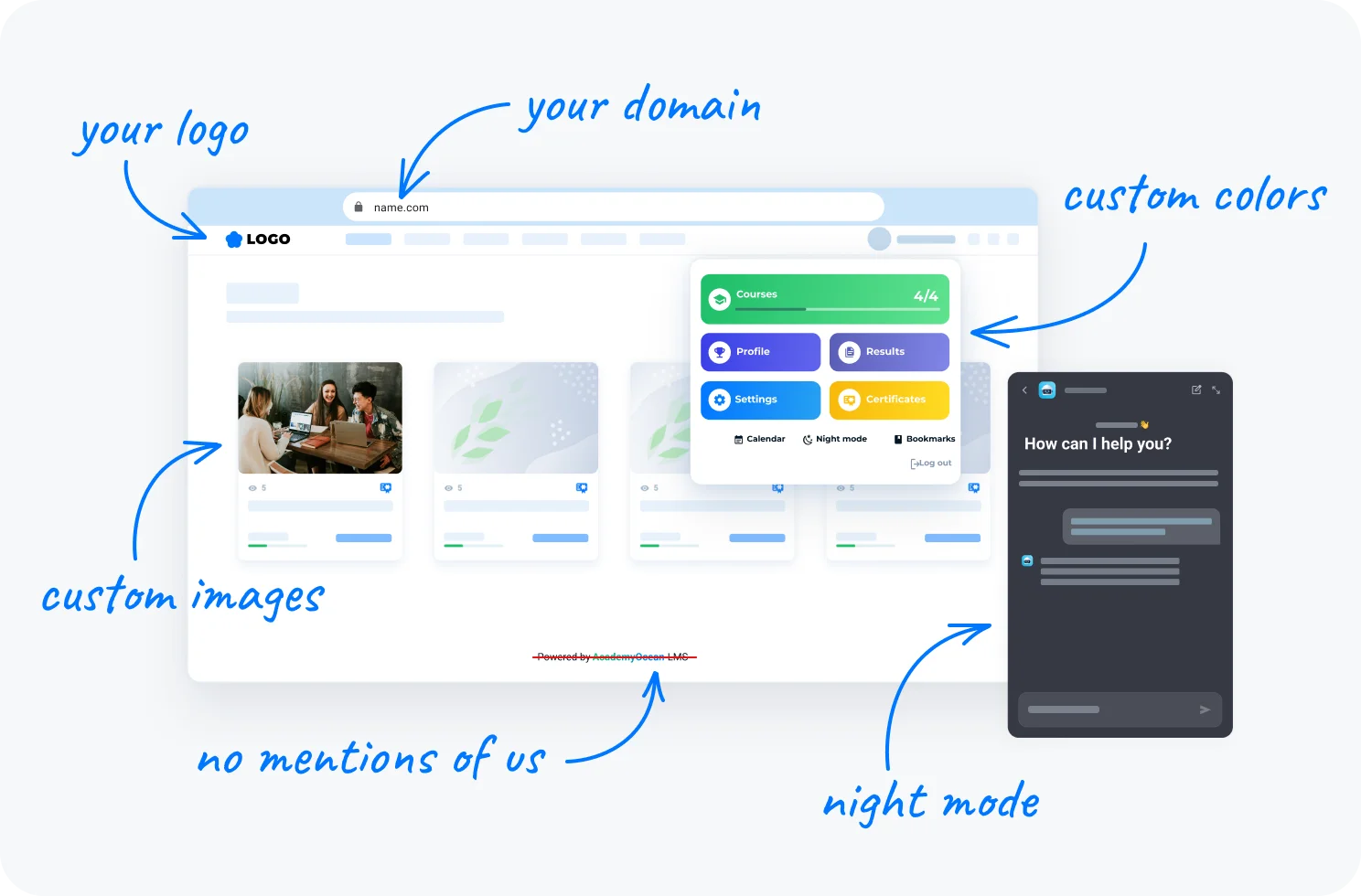
Make the platform look and feel like a native part of your company with WhiteLabel
AcademyOcean offers a wide range of flexible tools for effective knowledge assessment

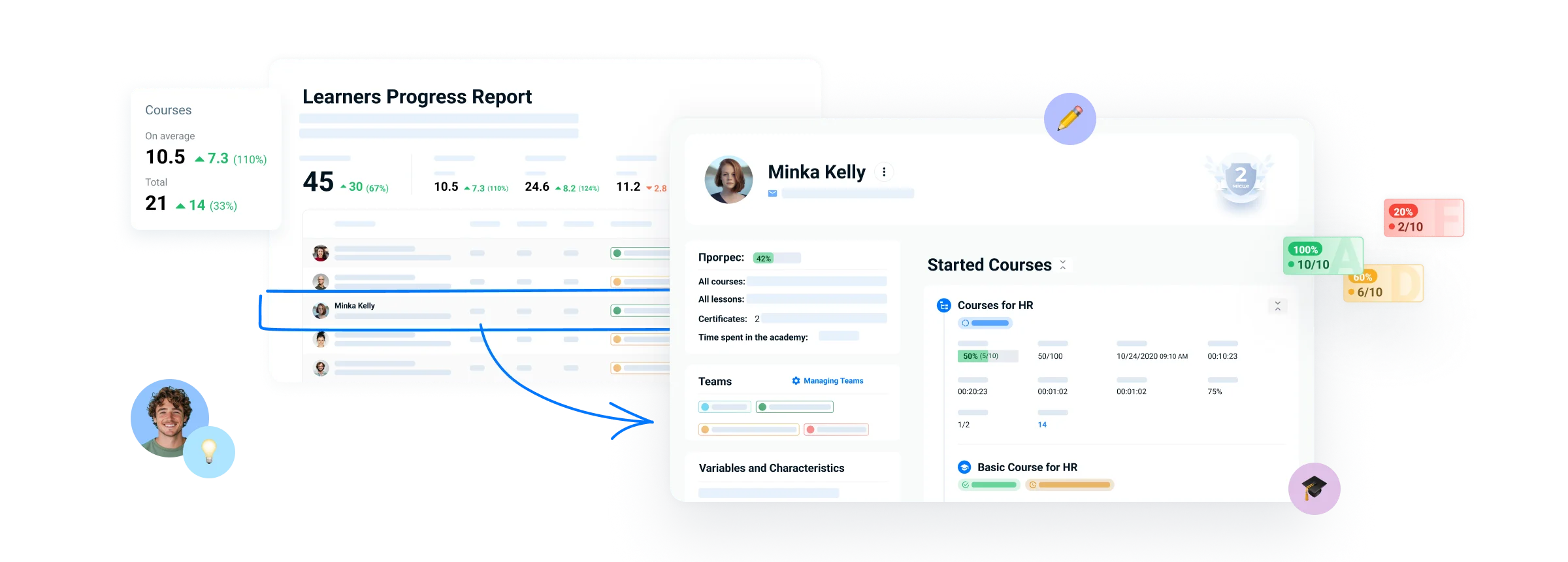
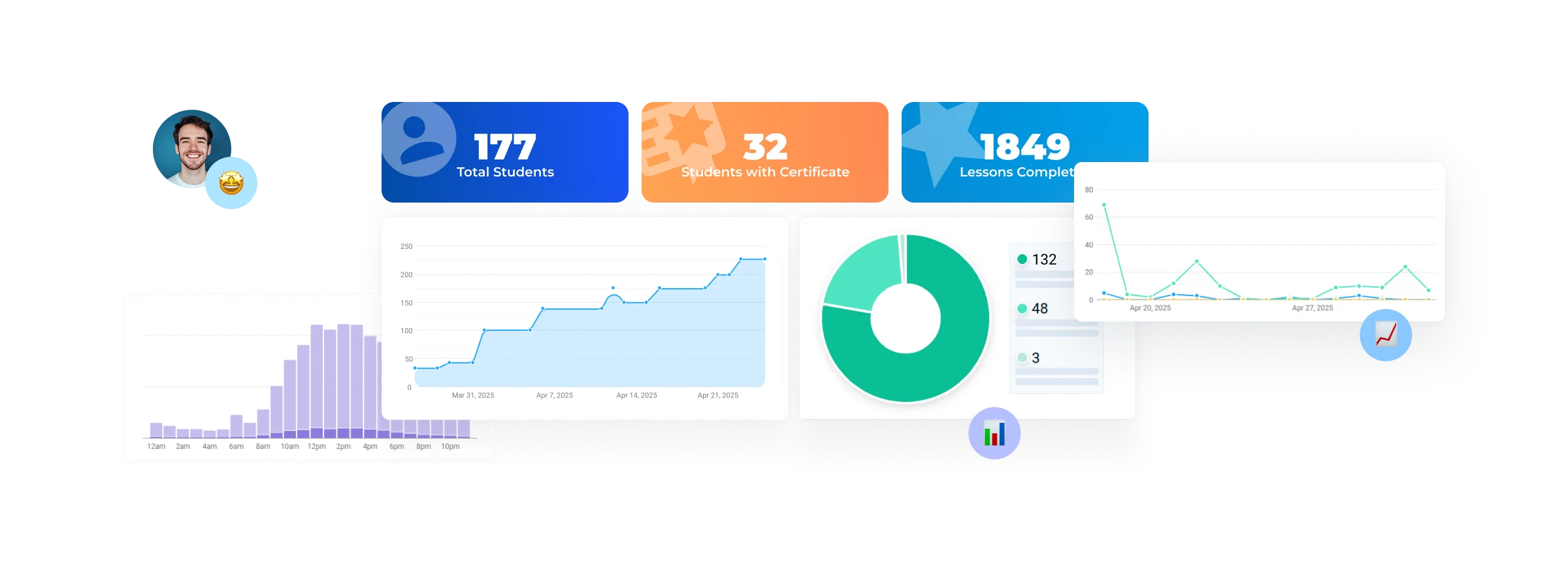
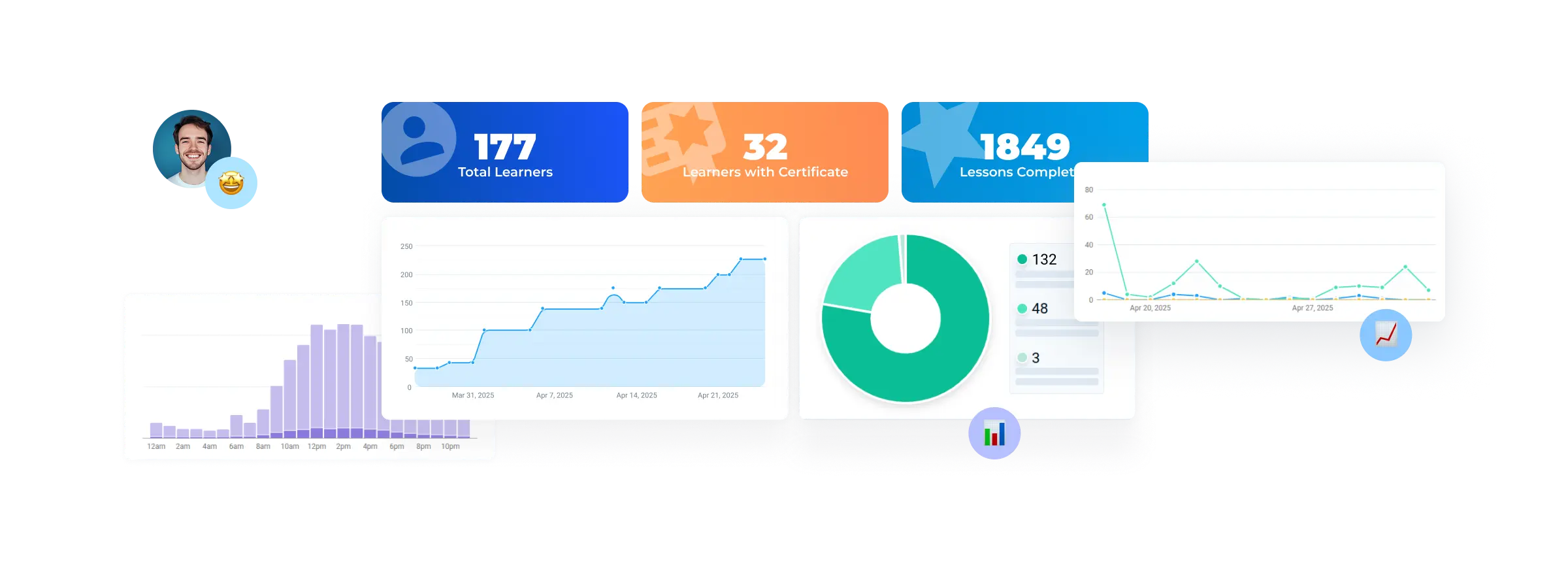
Identify where learners lose interest and optimize their learning experience
Detailed data on courses, learners, and lessons
Clear tables and visual charts of quizzes and survey results
Turns data into useful insights and suggests how to improve learning
Connect your HR system and over 7,000+ tools via API, Zapier, or Make