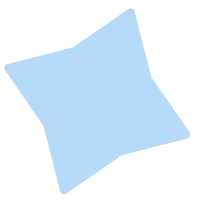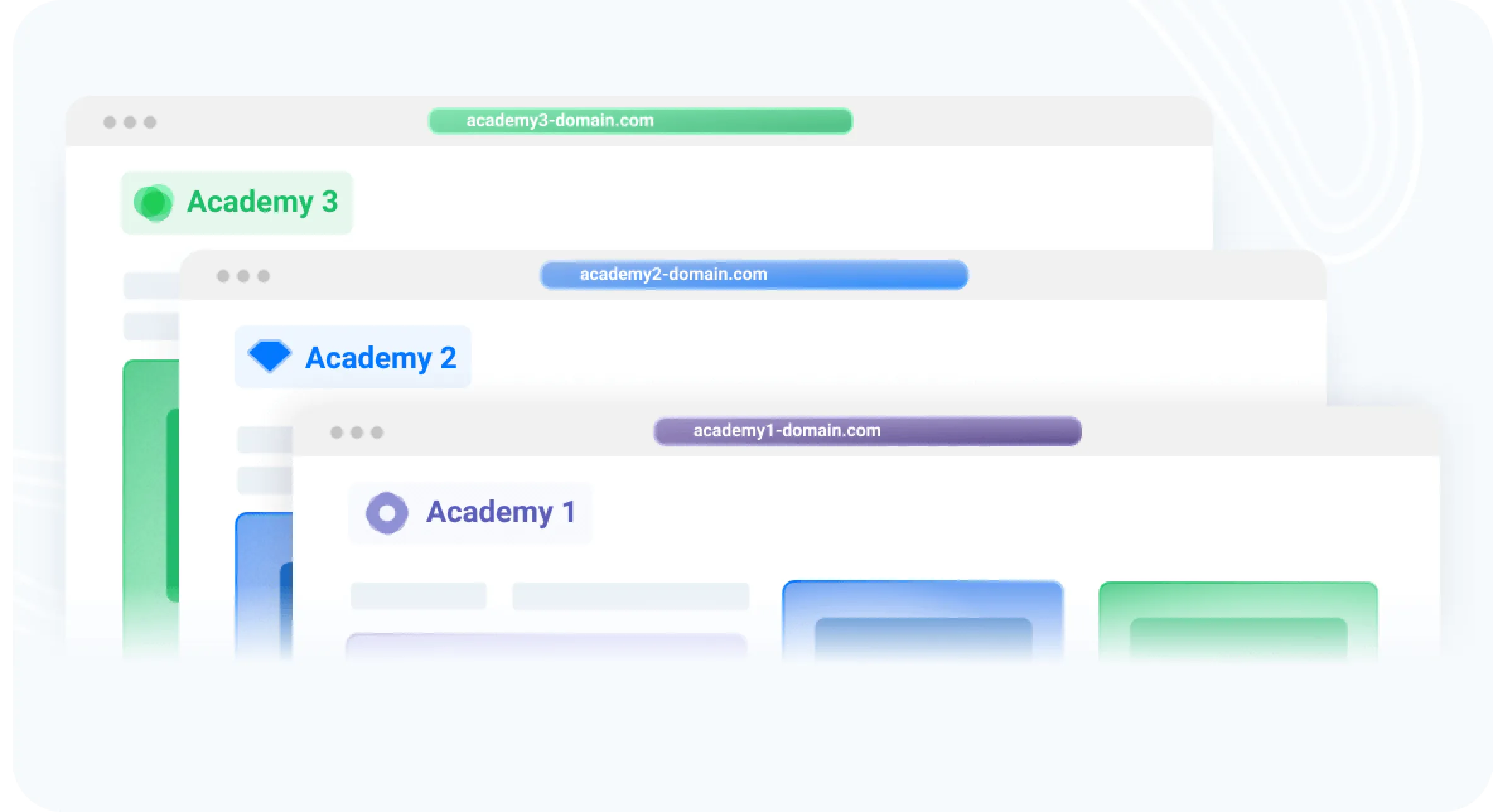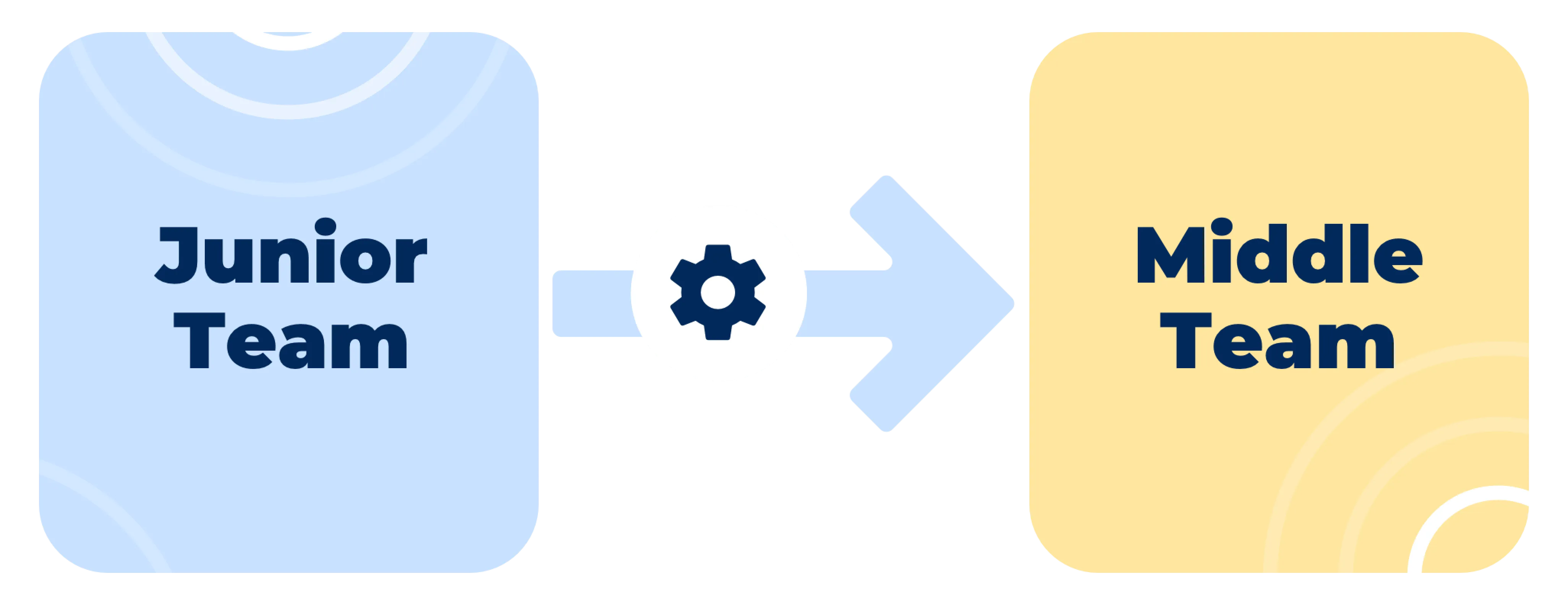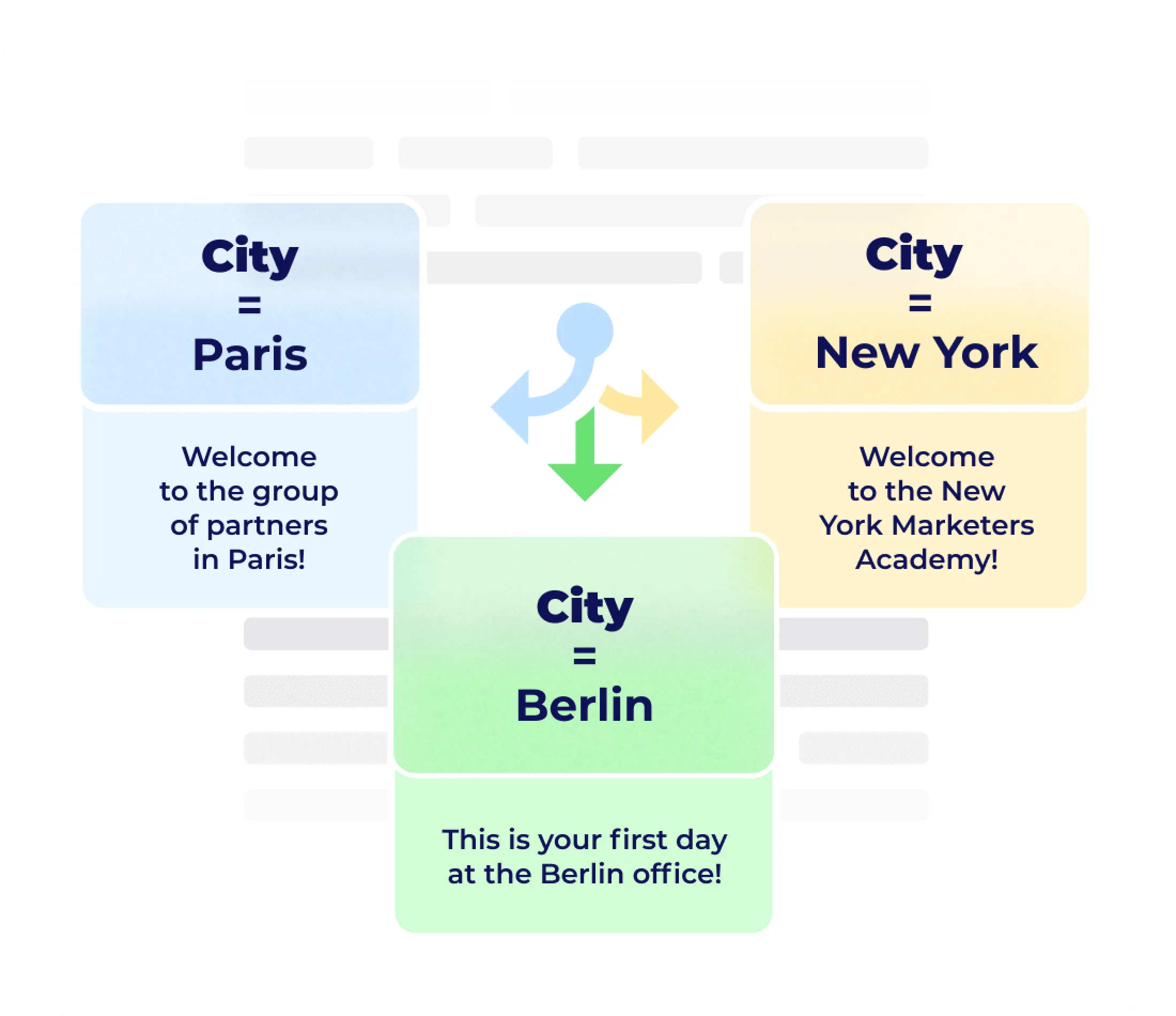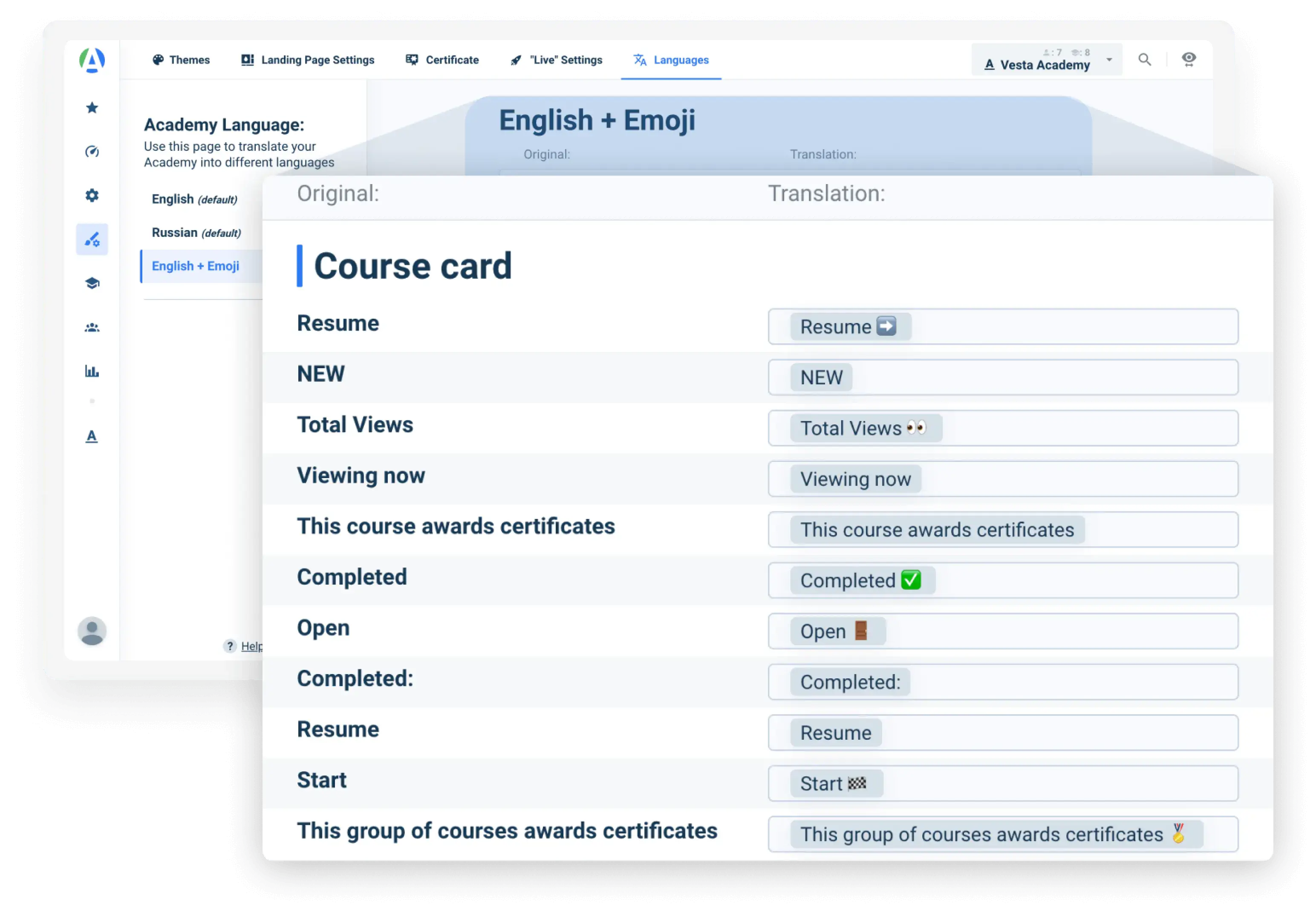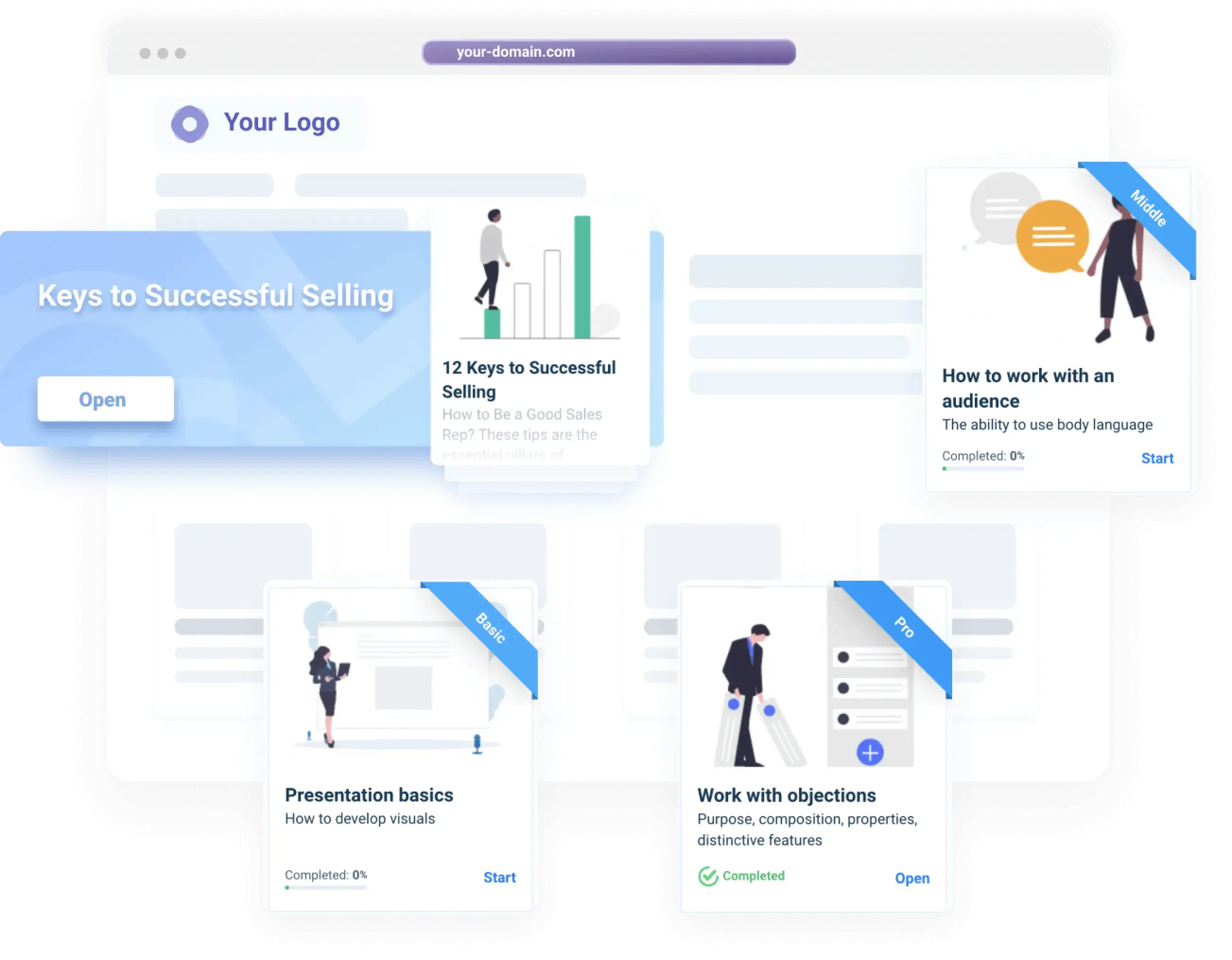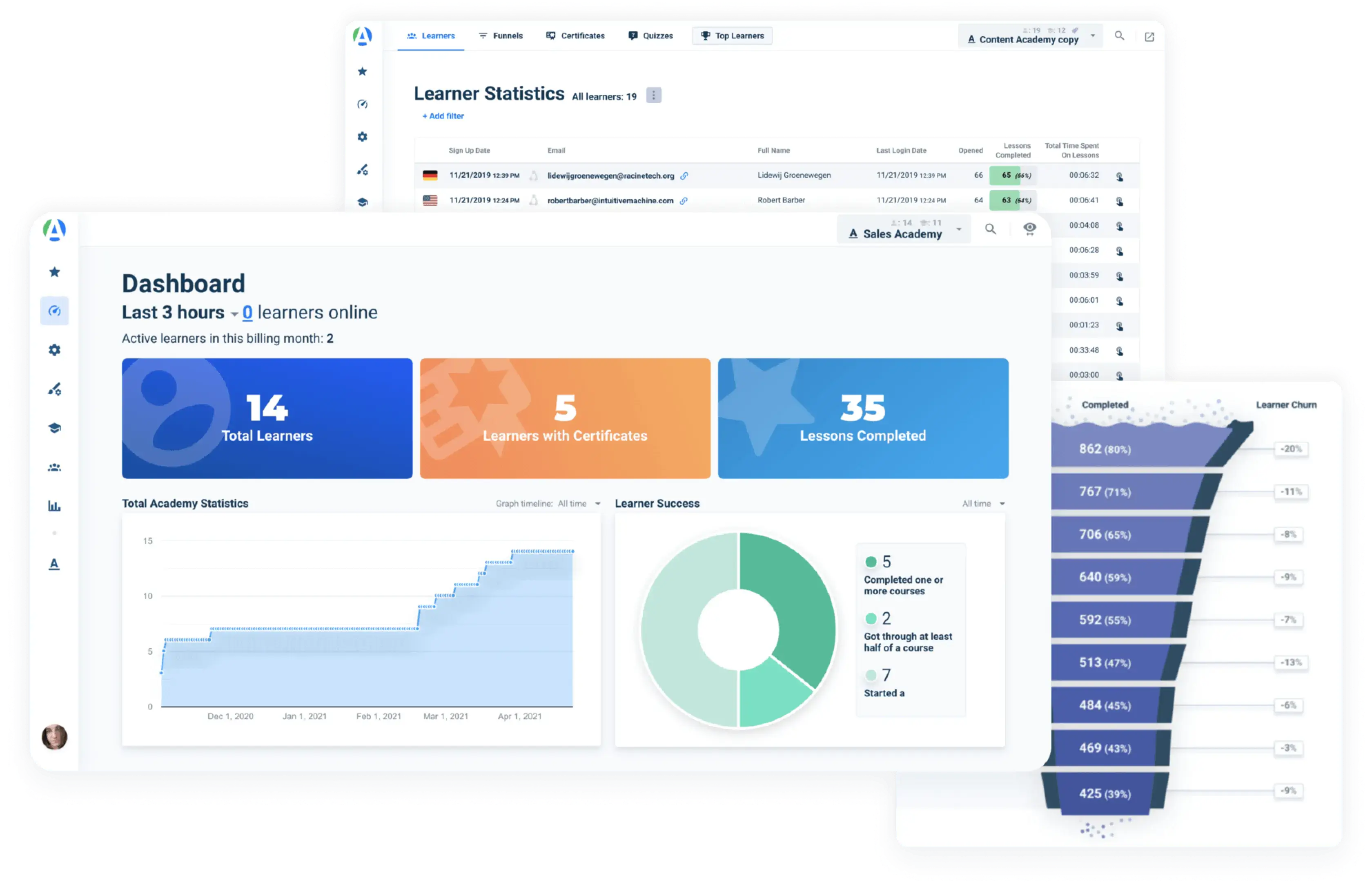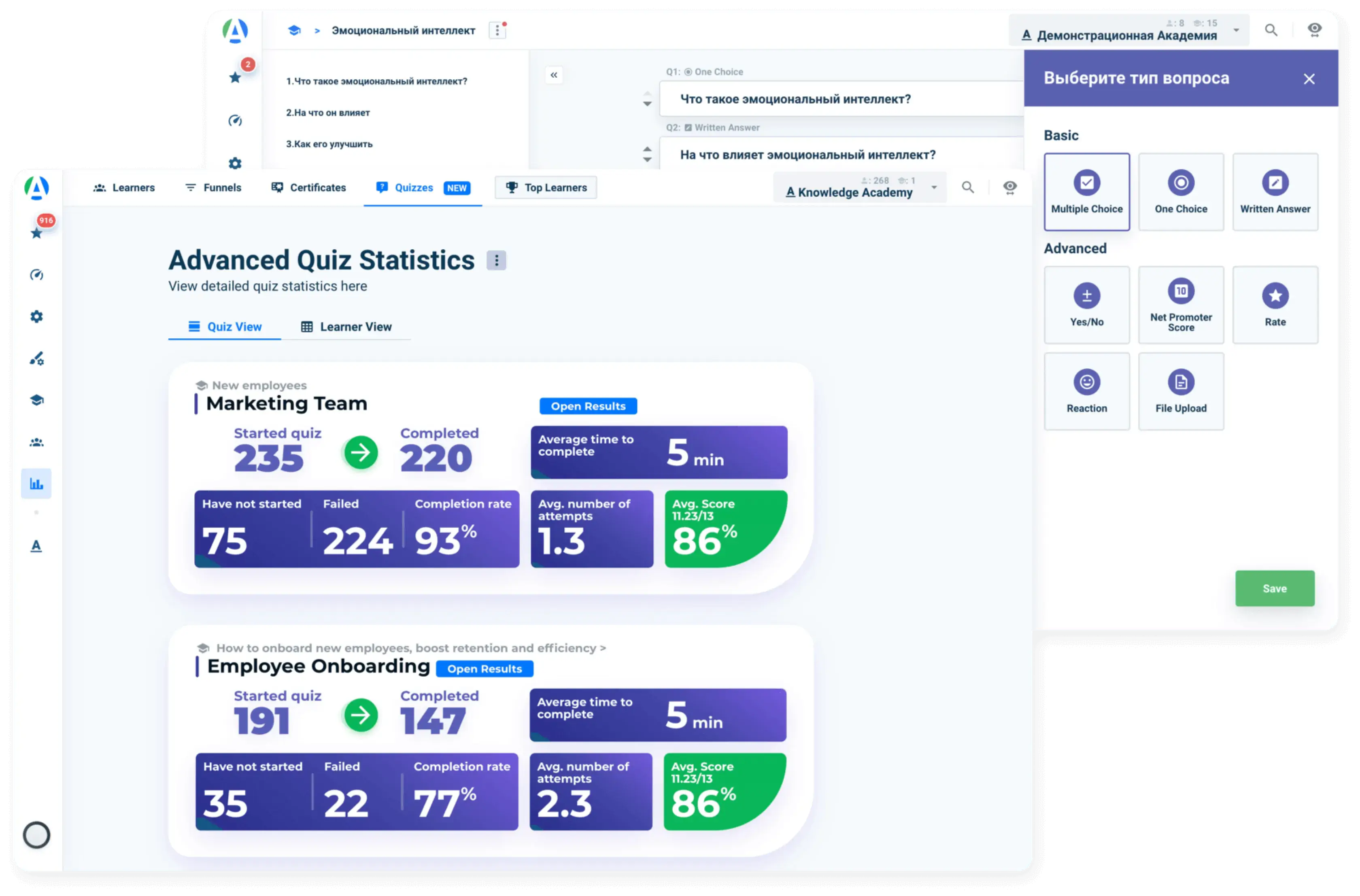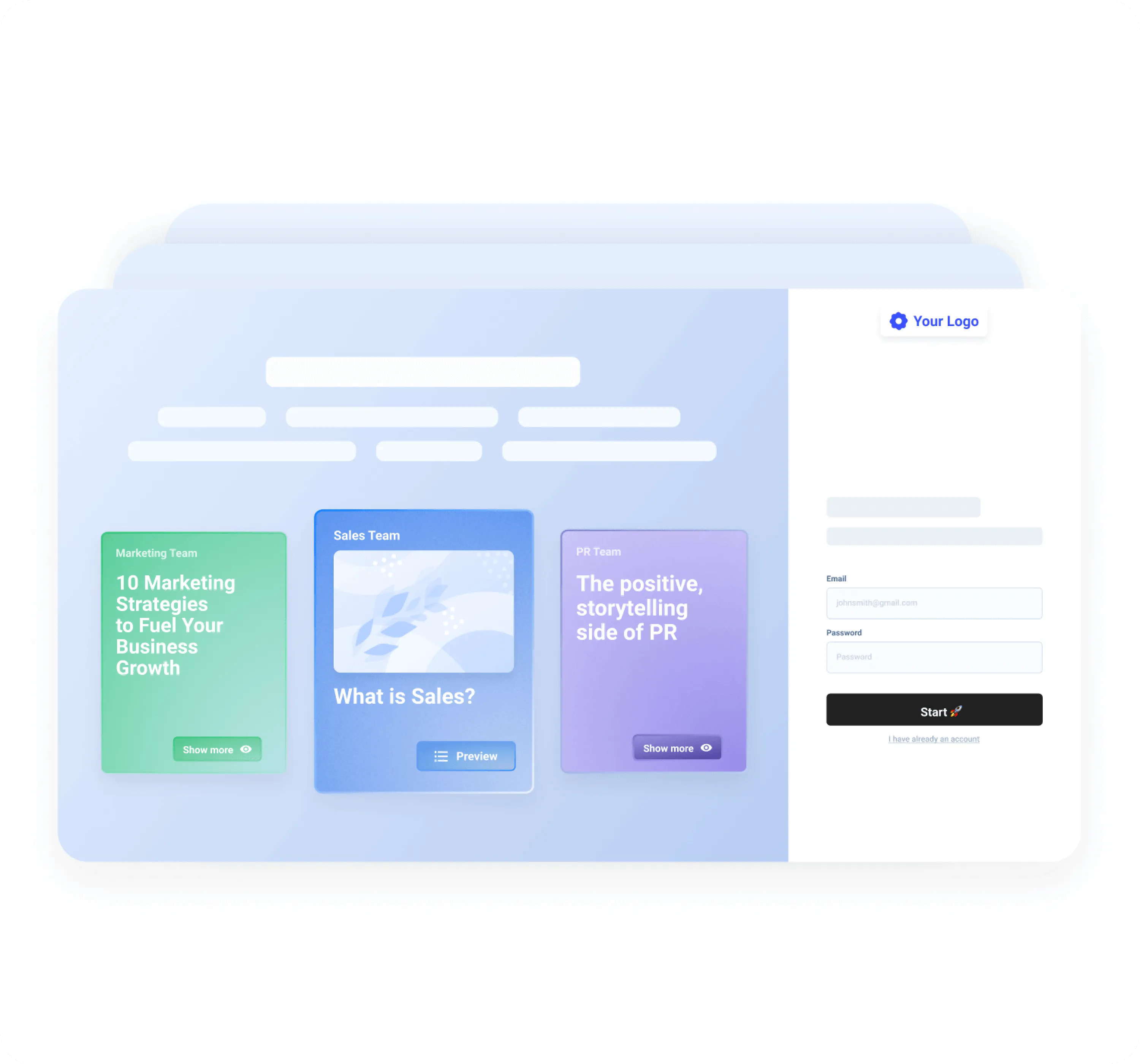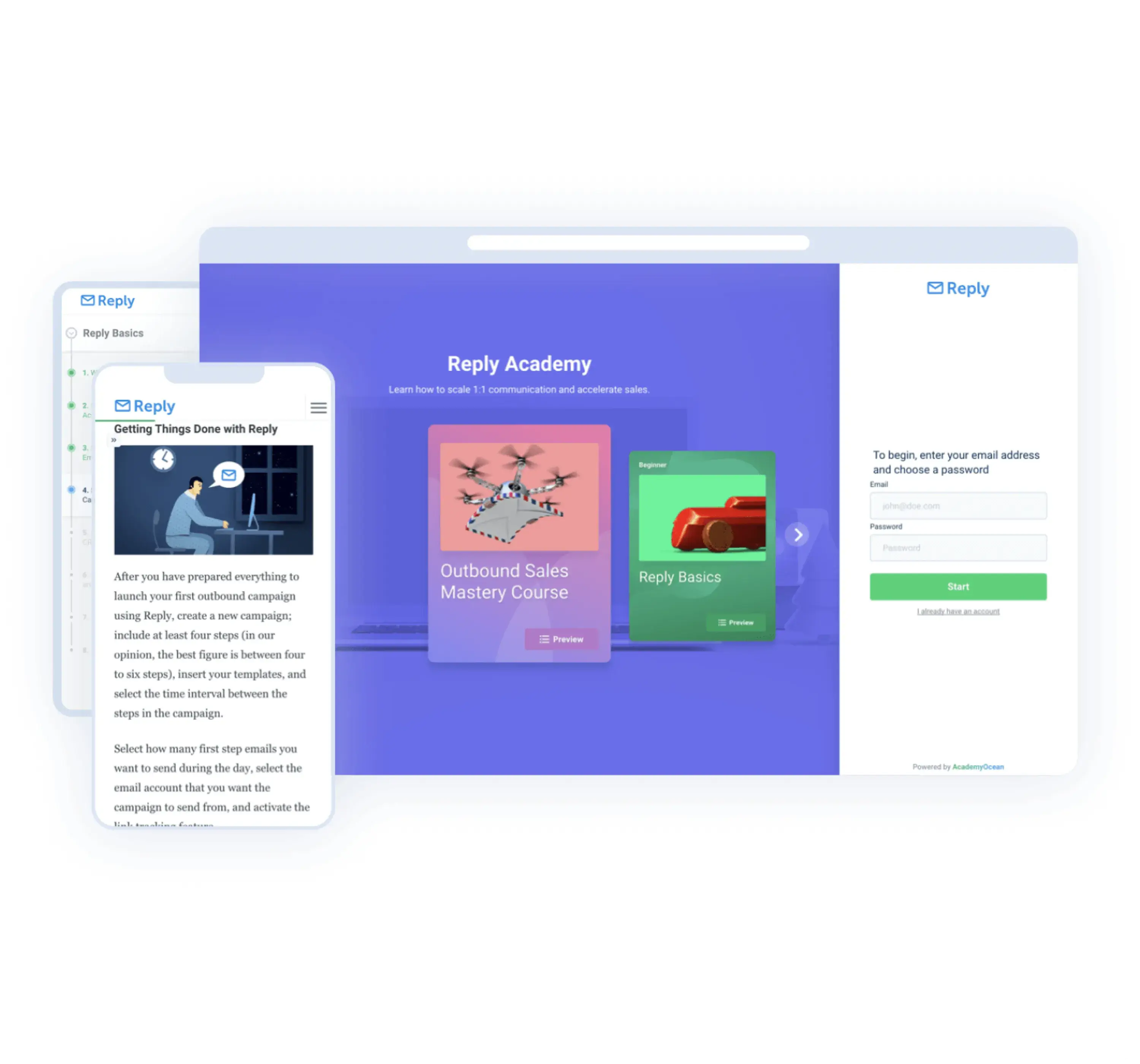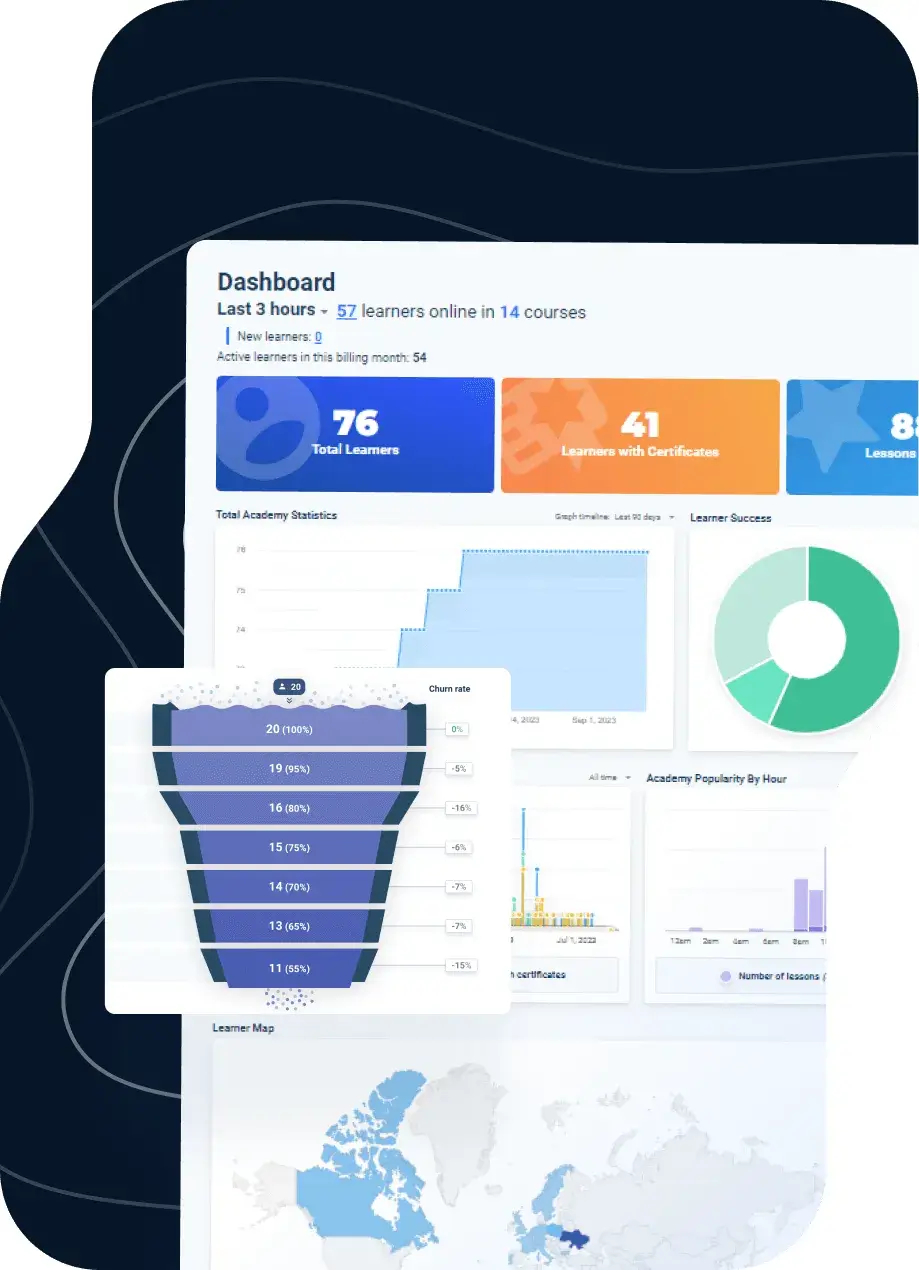Best Alternative For Easy LMS
When opting for AcademyOcean, you gain the capability to form learner teams, allocate personalized learning trajectories, and customize content, among other features. A smart alternative to Easy LMS, AcademyOcean stands out.
Unlike Easy LMS, AcademyOcean inherently enables you to establish a training gateway that resonates with your company's branding, available in multiple languages. It is considered one of the best alternatives for Easy LMS due to its versatility and customization options.
Choose a globally recognized product
AcademyOcean stands out in the industry with an impressive ease-of-use rating of 4.9 out of 5 (Capterra). This signifies that when you opt for AcademyOcean, you can effortlessly familiarize yourself with the product and promptly initiate your inaugural training course.
Furthermore, before delving into our product's functionalities, we will furnish you with an individualized training session. Additionally, you will gain entry to our "Academy about Academies" an engaging training program dedicated to acquainting you with our platform. It serves as an excellent alternative for Easy LMS, ensuring you have the best possible experience.
No need to worry about the number of learners you have
Easy LMS limits the number of user sessions allowed per account — a restriction you won’t find in AcademyOcean. Every course, test, or exam a learner completes in Easy LMS counts as a session, meaning your plan and costs depend on how much content you create.
When developing AcademyOcean, we made sure you never have to choose between training different user groups. Regardless of your plan, you can freely scale your learning programs and provide training to as many teams as you need without content limits.
Our platform is built for growing businesses and adapts effortlessly as your company expands. It’s one of the best Easy LMS alternatives, offering seamless scalability and inclusive training for everyone.
Get the most out of your training platform
Separate training portals
In contrast to Easy LMS, AcademyOcean offers the capability to establish distinct training gateways, also referred to as academies. These academies can be effortlessly administered, their statistics readily accessible, and content swiftly replicated between them.
Diversify your employee training across various languages and establish separate gateways for onboarding, training, clients, and partners — the potential is boundless! This feature-rich platform serves as a notable alternative for Easy LMS, granting you enhanced flexibility and customization. It stands out as one of the best alternatives for Easy LMS, providing a multitude of possibilities for tailored training solutions.
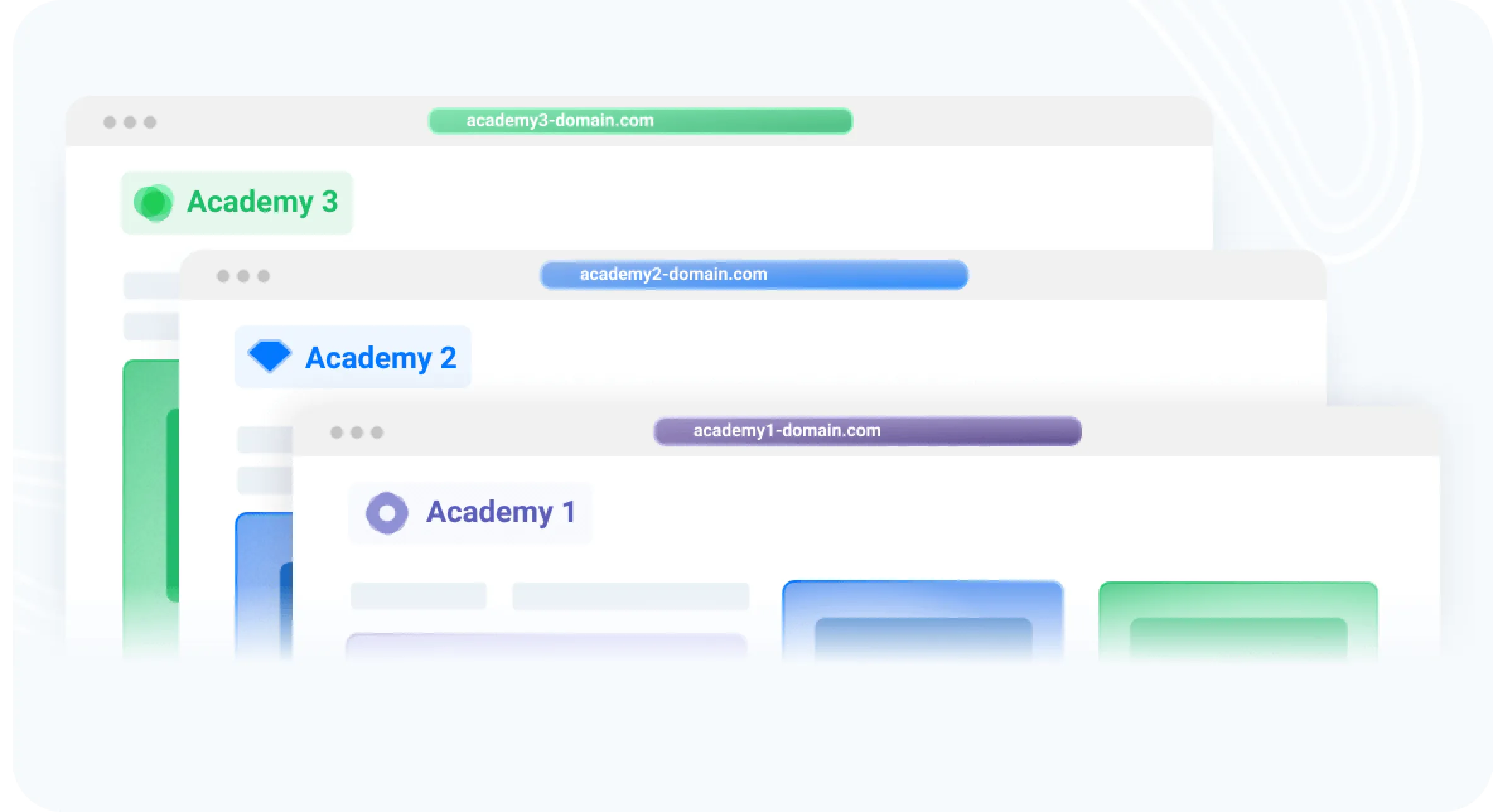
With AcademyOcean - the best easy LMS alternative, you have the ability to segment your learners into teams and set up automated learning trajectories for each individual.
Consequently, when a learner successfully finishes all the courses assigned within their existing team, an automatic transition to another team occurs. This functionality aids in the creation of a progressive learning journey for your learners.
This journey could initiate with uncomplicated content and progressively advance towards more intricate subjects. This attribute stands as a compelling alternative to Easy LMS, offering dynamic learning pathways and making it a strong easy LMS alternative. It is also recognized as one of the best alternatives for Easy LMS, providing a structured approach to learning progression.
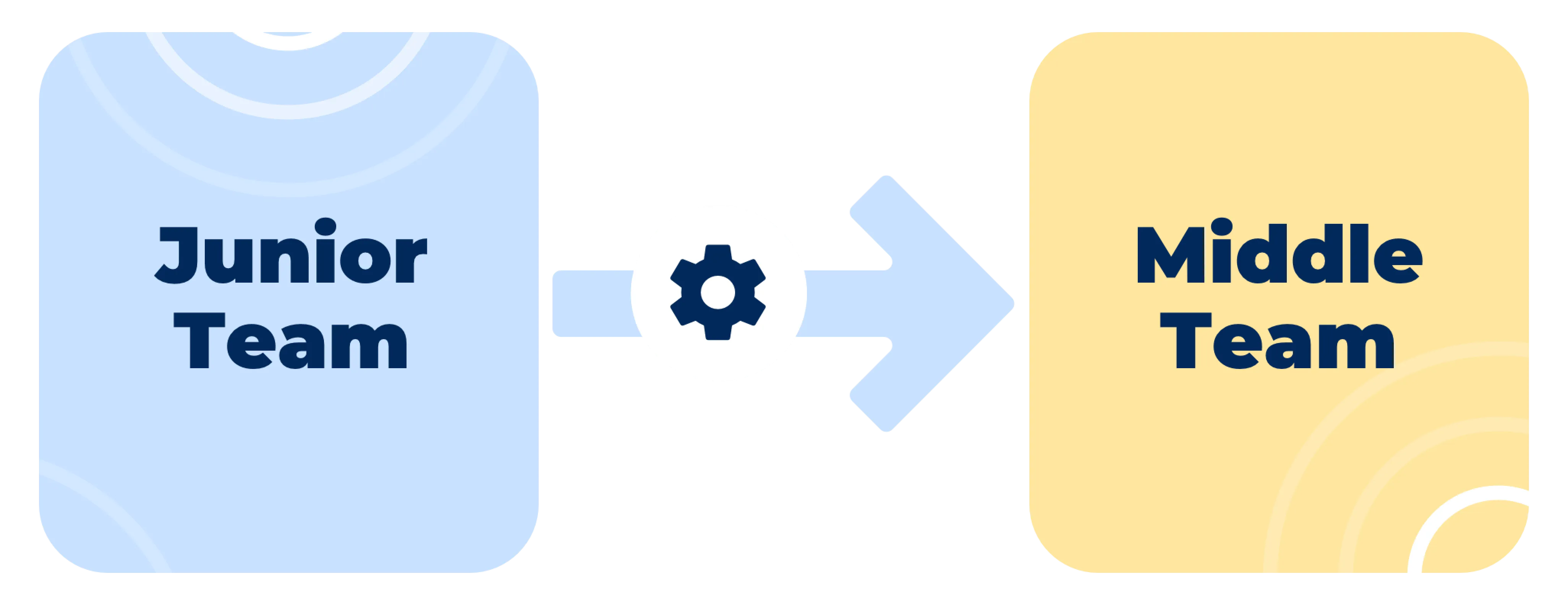
Adaptive (dynamic) content
AcademyOcean introduces an exclusive innovation: distinct training gateways. This innovation seamlessly melds automation with an individualized user experience.
Leveraging predefined variables such as city and role, you have the capability to configure your academy in a manner that tailors the same lesson to appear differently for two distinct learners.
For instance, the city in which an employee operates can dictate the welcome message, video, or image they encounter at the commencement of their training. Meanwhile, the remaining lesson content remains uniform across all employees. This inventive feature serves as a remarkable alternative for Easy LMS, offering both customization and automation. It is heralded as one of the best alternatives for Easy LMS, providing a blend of personalization and efficiency.
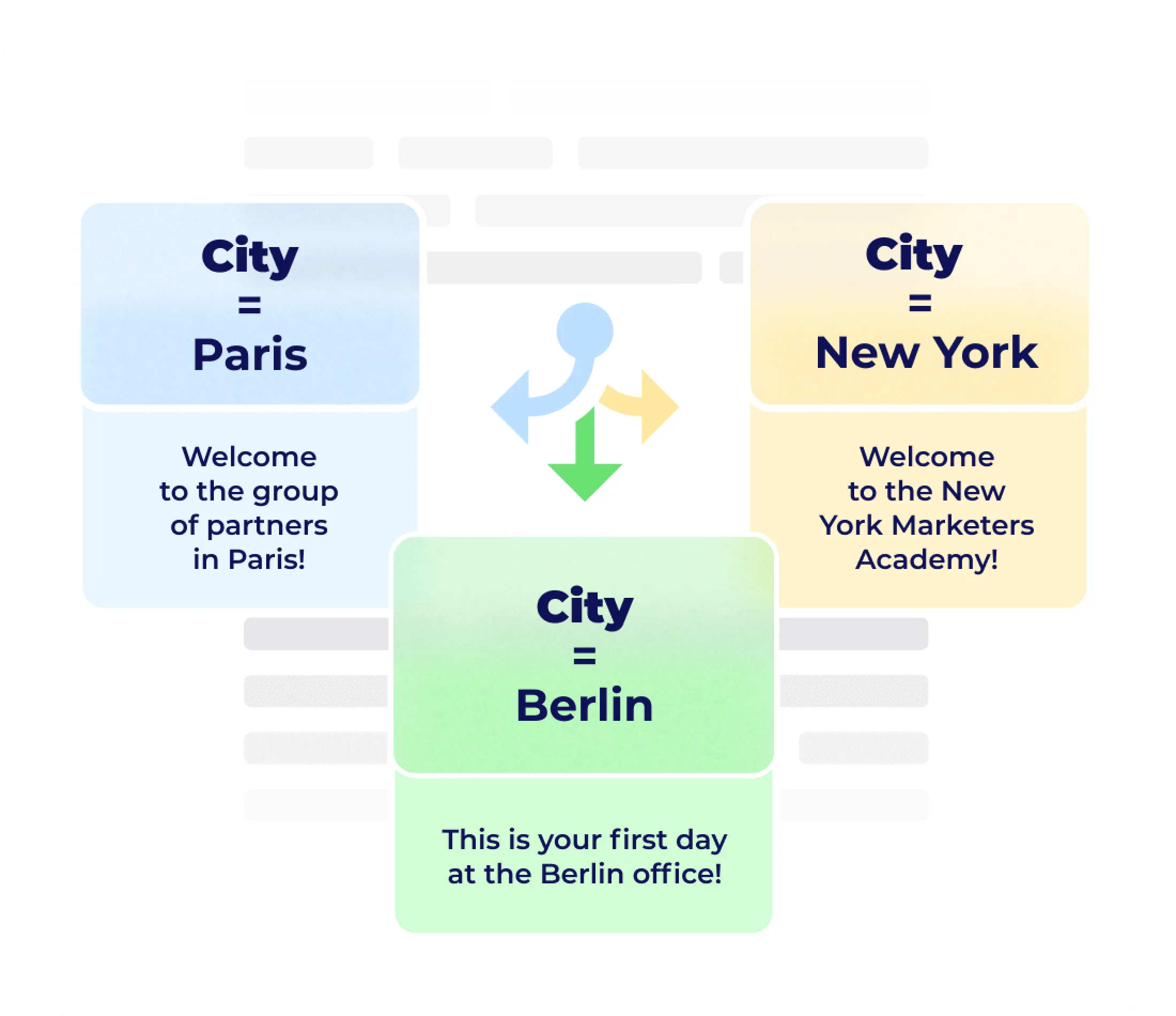
Content synchronization module
With AcademyOcean, you have the option to replicate and modify courses and even entire academies effortlessly. Say goodbye to manual content duplication.
Utilize this function when duplicating content, and any subsequent changes you apply to the original lesson will seamlessly sync with all duplicated versions. This aspect of the platform stands as a noteworthy alternative for easy LMS, delivering streamlined content management. It is undoubtedly among the best easy LMS alternatives, showcasing its proficiency in content synchronization and editing.

In contrast to Easy LMS, AcademyOcean presents a range of roles: admin, analyst, and editor. This differentiation streamlines tasks like generating reports, data analysis, and enhances the administration of your training hub.
Furthermore, even our most fundamental plan enables you to incorporate up to five administrators onto the platform.
Learners, too, have the potential for varied roles, fostering deeper engagement in the learning journey and facilitating task distribution. This attribute positions AcademyOcean as an attractive alternative to Easy LMS, particularly as the best easy LMS alternative due to its versatile role allocation and enhanced user involvement.
Custom interface settings
AcademyOcean allows to personalize your portal. You can rephrase all informational communication within the interface using various languages, while also integrating symbols and emojis of your choice.
This empowers you to retain your company's distinct messaging approach within your training milieu, effectively establishing the desired atmosphere for your learners. This capability positions AcademyOcean as a compelling alternative to Easy LMS, especially as the best easy LMS alternative due to its ability to customize the user experience and maintain branding consistency
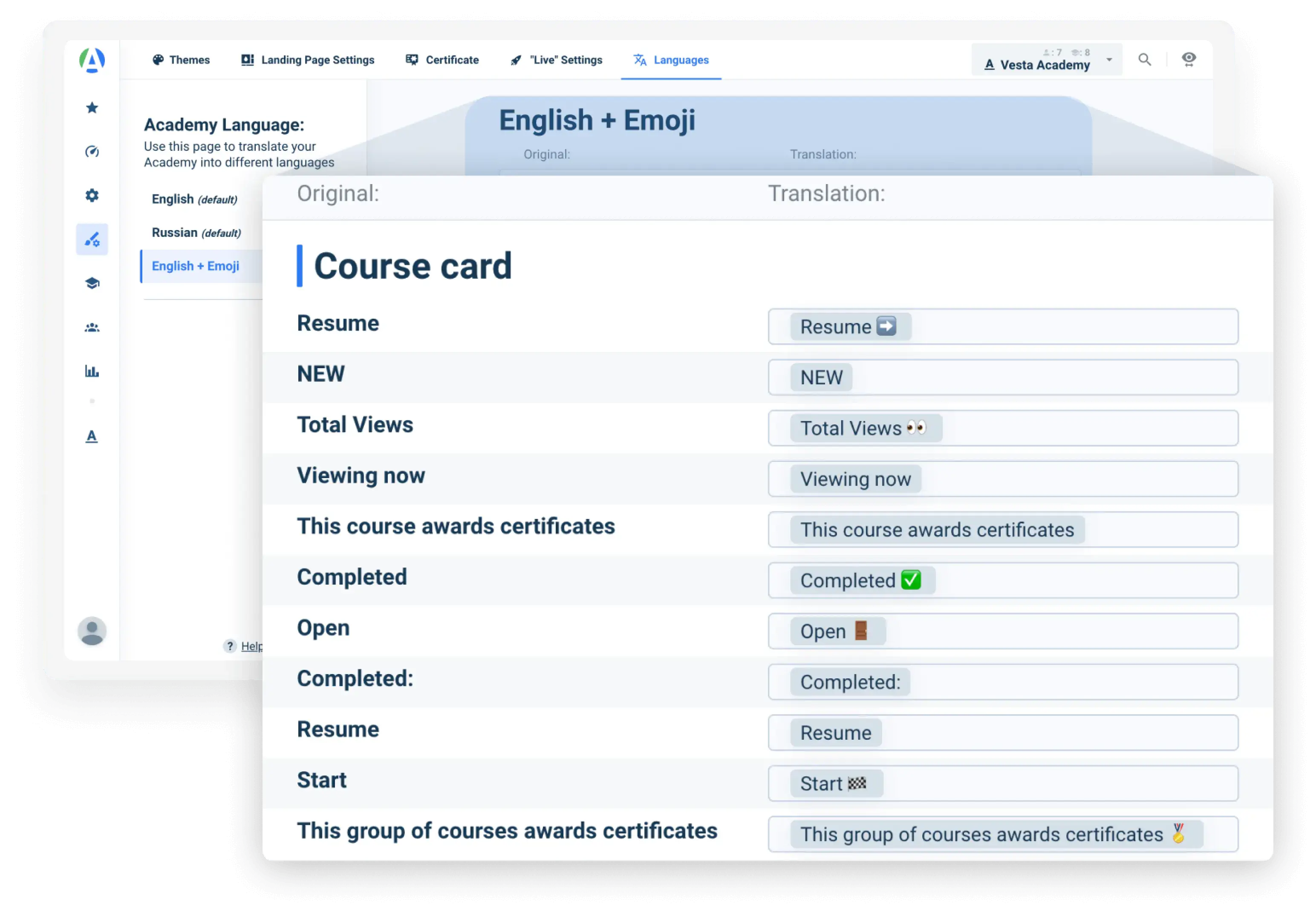
Your security is our priority
Since 2016, AcademyOcean has been collaborating with enterprises across Europe and the US. Our platform aligns seamlessly with the security norms applicable in the regions these businesses operate.
Taking an extra stride, we've introduced a dedicated Security Center that incorporates vital configurations.
Within the Security Center, you can implement content copy protection, enforce access limitations based on IP, domain, or device, fortify user profiles against cyber threats, and much more. This feature-rich environment emerges as a noteworthy alternative to Easy LMS, addressing security concerns comprehensively. It offers enhanced security options, making it a valuable easy LMS alternative.